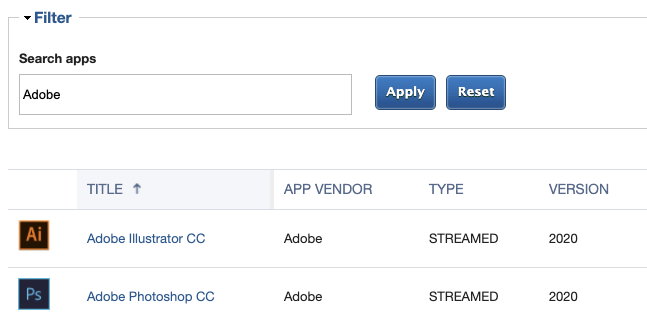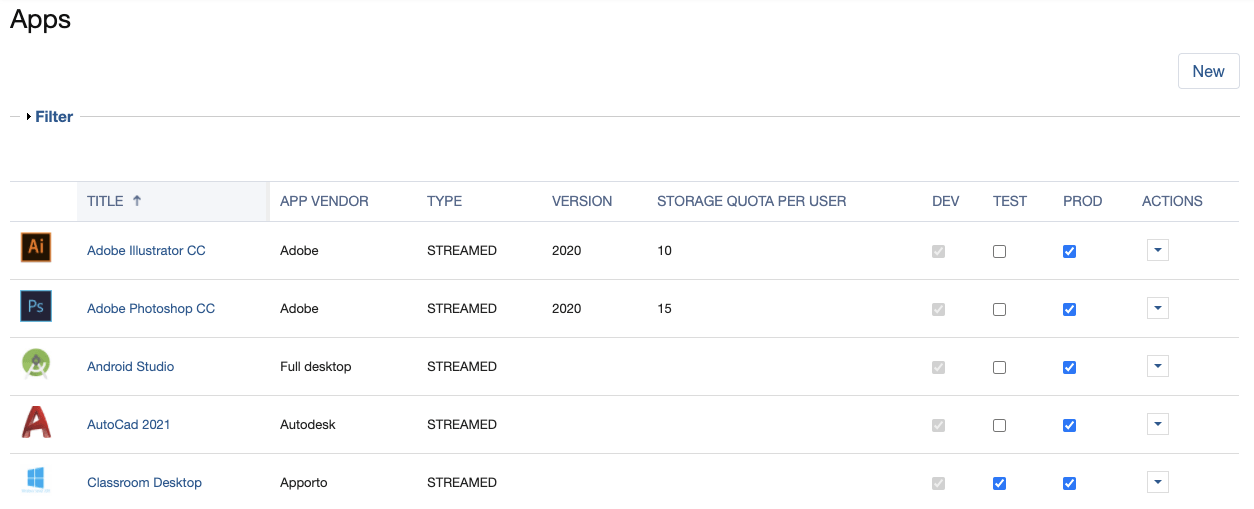Viewing the Apps List
The Apps screen lets you view a list of all apps and desktops configured for your Apporto instance. Apps may be in the DEV, TEST, or PROD environment and are not accessible to end users until they are published.
View the Apps List
View Apps List
Using your preferred web browser, navigate to the URL for your Apporto system, for example, “mycompany.apporto.com”, and log in to the system using your credentials.
Click the Apps icon in the Navigation panel.
The ‘Apps’ screen displays.
The Apps screen lists all apps and desktops currently configured for your Apporto instance.
Each app or desktop has the following information:
-
TITLE descriptive name of the app or desktop
-
APP VENDOR maker of the app or desktop
-
TYPE of app (STREAMED, DOWNLOAD, or WEB)
-
VERSION number of the app
-
STORAGE QUOTA PER USER (in Gigabytes; 30 maximum)
-
Environment(s) in which the app is available (DEV, TEST, and PROD)
Even though the screen is called “Apps”, desktops will also be listed if used by your organization.
Streamed apps are the most common type.
If desired, you can filter the list to display a subset of apps:
Click the Filter link.
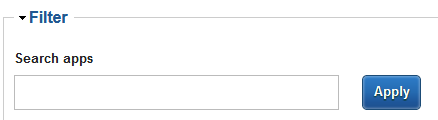
Enter a search term in the Search App box.
Click Apply
The screen refreshes to display apps that contain your search term in either the TITLE, APP VENDOR or TYPE.