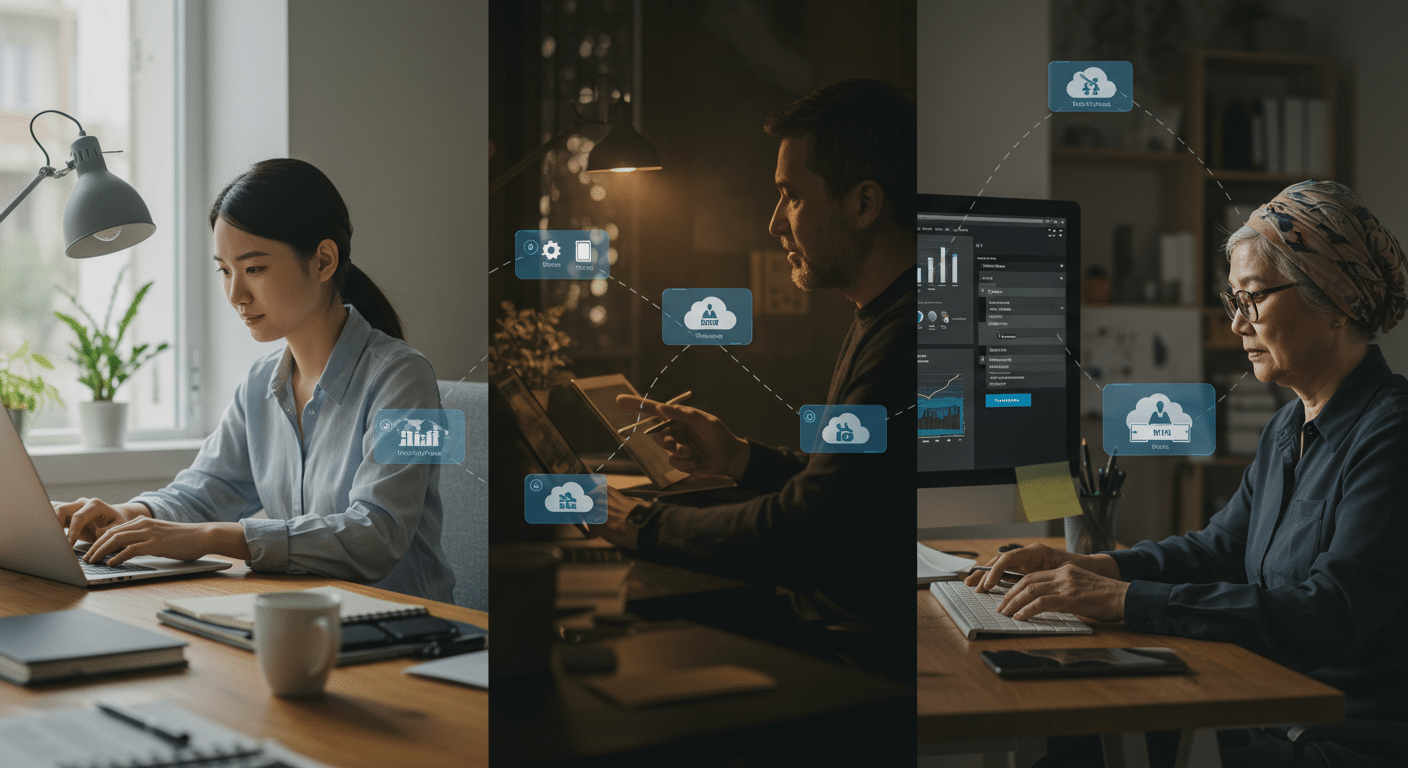For years, Citrix has been a major name in desktop virtualization, offering solutions like Citrix Virtual Apps and Desktops to help organizations deliver applications and desktops remotely. If you’re running a distributed team or supporting remote work at scale, there’s a good chance you’ve either used Citrix or considered it.
But as many Citrix customers have discovered, the platform doesn’t come without challenges leading users to explore the Citrix alternatives. Rising licensing fees, hidden costs, security risks, and the need for specialized IT skills often turn what seemed like a straightforward solution into something harder to manage. The setup can feel rigid, and keeping it secure and efficient over time requires constant effort.
Today, with better cloud services and more flexible platforms available, you’re no longer limited to one path. Whether you’re focused on cutting costs, improving performance, or simplifying management, there are modern tools that offer serious advantages. And they don’t ask you to compromise on control or security.
Let’s take a closer look at how Citrix works — and what to consider if you’re exploring better alternatives.
2. Understanding the Citrix Environment
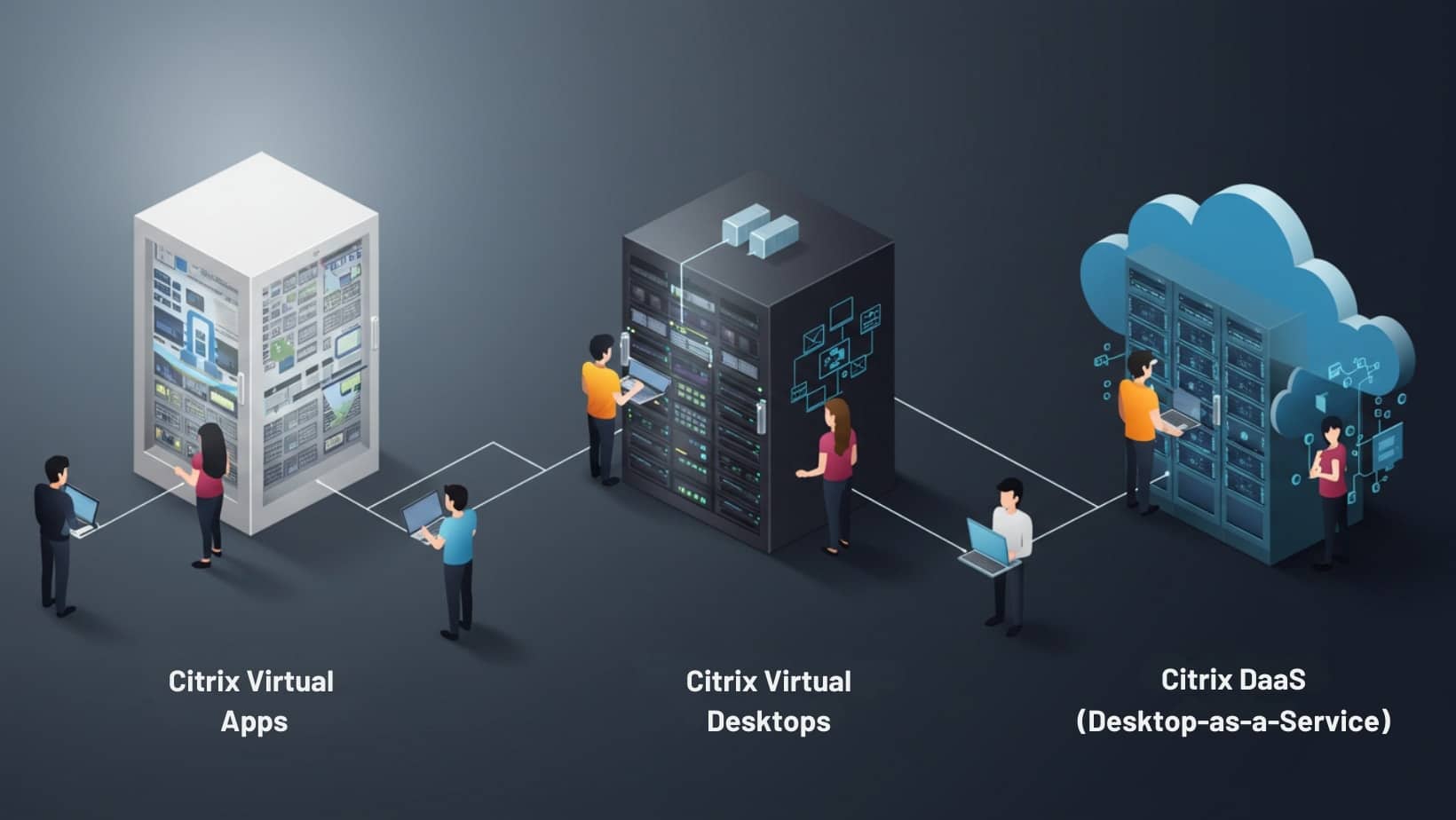
Citrix environments are built to help organizations run virtual desktops and virtual applications from a central location, often to support remote work or multi-location teams. You can host Windows or Linux operating systems virtually, giving users secure access from almost any device. At a high level, it’s about giving users the apps and desktops they need—without requiring everything to live on their local machines.
Citrix offers several products for this, including:
- Citrix Virtual Apps – for delivering individual applications remotely
- Citrix Virtual Desktops – for hosting entire desktop environments
- Citrix DaaS (Desktop as a Service) – a cloud-hosted version with similar functionality
These tools offer robust features and are widely used across industries. However, the user experience can vary, and the backend complexity often raises concerns.
Here’s where Citrix tends to struggle:
- Unclear Pricing: Licensing models can be confusing, and hidden fees are common.
- High Setup Requirements: Getting everything up and running often requires deep technical knowledge and time.
- Heavy On-Premises Dependency: Although Citrix supports cloud services, many deployments still rely on physical hardware or tools like NetScaler.
- Limited Cloud Compatibility: Integrating Citrix with modern public cloud platforms or SaaS apps can feel clunky.
- Security Management: While powerful, Citrix environments demand constant upkeep to maintain a strong security posture.
For many teams, especially those without large IT departments, this complexity becomes a roadblock. And with desktop virtualization no longer a niche need, more organizations are rethinking whether Citrix is the right tool for the job.
3. What to Look for in Alternatives to Citrix
If you’re considering a move away from Citrix, the right alternative should make your job easier—not more complicated. The goal is to find a platform that gives you the same power and flexibility without the constant headaches. Whether you’re managing remote access for a small team or overseeing enterprise-wide virtual applications, there are a few non-negotiables.
Here’s what to look for in a modern virtual desktop solution:
- Straightforward licensing – No surprise charges, no confusing bundles. You should always know what you’re paying for.
- Support for both Windows and Linux – A good platform supports multiple desktop operating systems without requiring extra configuration.
- Strong security posture – Look for built-in network security, encryption, and policy enforcement that works out of the box.
- Integration with Microsoft ecosystems – Platforms that support Microsoft Azure, Microsoft App-V, and Office tools can help avoid compatibility issues.
- Real-time monitoring and management – You need tools that give you complete visibility, not just occasional updates.
To make things easier, here’s a quick breakdown of the key areas to compare:
| Feature | Why It Matters |
|---|---|
| Licensing & Cost | Avoid hidden fees; choose platforms with transparent pricing |
| Setup & Management | Fast to deploy, with no need for specialized skills |
| Security Posture | Comes with built-in protections, data safety, and clear security policies |
| Compatibility | Works with your current apps, devices, and operating systems |
| Cloud Flexibility | Offers native support for public cloud and SaaS apps |
| Performance | Delivers fast, reliable access for virtual machines and remote work |
Taking the time to compare these elements now can save you a lot of trouble later. The best solutions don’t just replace Citrix—they do more, with less effort.
4. The 6 Best Citrix Alternatives in 2025
1. Apporto – A Cloud-Native Alternative with Advanced Functionality
Apporto is built for how work actually happens today. It runs entirely in the cloud, so there’s no need for VPNs, NetScaler, or bulky on-premises setups. You open a browser, log in, and you’re working — it’s that simple. Whether you’re delivering full virtual desktops or just the apps people need, Apporto handles it without overcomplicating things.
It supports both Windows and Linux environments and runs smoothly across all major devices. For IT teams, Apporto offers powerful tools like real-time usage monitoring, role-based access controls, and centralized security policies — all without requiring advanced certifications to figure it out.
Apporto fits especially well in education, hybrid workplaces, and enterprise teams that don’t want to waste time managing infrastructure. You get all the core functionality of Citrix, minus the overhead, cost, and legacy dependencies.
Benefits of Apporto at a Glance:
- 100% cloud-native — no hardware, no hassle
- Supports Windows and Linux desktop operating systems
- Transparent pricing — no hidden fees
- Real-time monitoring and easy-to-use security tools
- Optimized for SaaS apps, remote work, and mobile access
- Designed for enhanced efficiency and simplified IT management
2. Microsoft Azure Virtual Desktop (AVD)
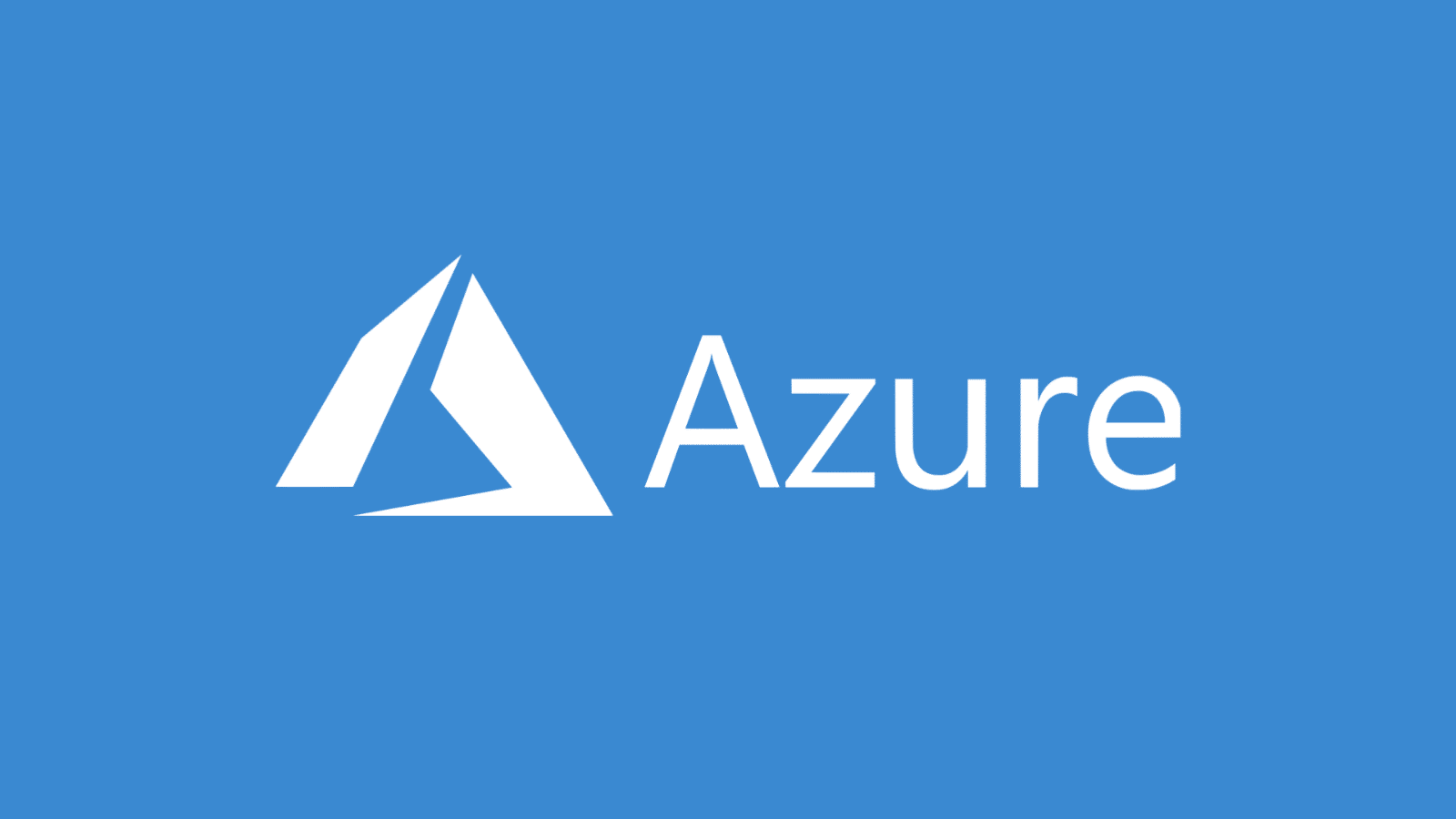
Azure Virtual Desktop is Microsoft’s answer to desktop virtualization, designed to work tightly with the broader Azure ecosystem. If your organization already relies on Microsoft 365, Outlook, OneDrive, or Teams, this can be a natural fit. It supports multi-session Windows desktops and delivers apps through a centralized cloud platform.
AVD works well for environments that are already embedded in Microsoft’s infrastructure. It also supports Microsoft App-V, allowing for virtualized applications that integrate with your desktop experience.
But AVD isn’t exactly plug-and-play. The setup can get technical, and it’s not particularly flexible if you’re mixing in Linux systems or non-Microsoft software. Visibility into user activity is there, but it often requires jumping between tools. It’s also worth noting that AVD’s licensing structure can be complex, especially if you’re not already deeply tied into Microsoft’s enterprise agreements.
It’s a capable platform, but not the easiest if you want broad compatibility and simple management.
3. Amazon WorkSpaces

Amazon WorkSpaces is a fully managed virtual desktop solution built into the AWS cloud services ecosystem. It allows you to deploy Windows or Linux desktops quickly and scale up or down based on user demand. For teams already invested in AWS, it can be an efficient extension of your existing infrastructure.
It’s flexible when it comes to provisioning desktops and works reliably for remote access. However, WorkSpaces focuses more on full desktop delivery and less on application virtualization. If you’re looking for a platform that handles virtual apps alongside desktops, this might not be the best fit.
Costs can also sneak up on you. While the pricing starts low, it’s easy to overspend if usage isn’t closely tracked or optimized. There’s no shortage of power here — but like many AWS tools, it’s best suited for teams with technical expertise and a clear understanding of their usage patterns.
4. VMware Horizon

VMware Horizon is a robust platform with a wide range of enterprise features for virtual desktops and apps. It supports both on-premises and cloud-based deployments and gives IT teams granular control over every part of the environment. For organizations that need highly customized desktop operating systems or hybrid deployments, Horizon can deliver.
That said, it’s not for the faint of heart. Horizon has a reputation for being complex, both in setup and ongoing management. It often requires specialized skills, deep knowledge of VMware’s ecosystem, and time — a lot of it — to fine-tune everything.
If your organization already runs VMware infrastructure and has the staff to support it, Horizon can be a powerful tool. But if you’re looking for easy management, straightforward licensing, or fast deployment, there are simpler alternatives. The functionality is there — but so is the complexity.
5. Parallels RAS (Remote Application Server)

Parallels RAS is designed to provide fast and simple access to virtual applications and desktops, particularly for small to midsize businesses. It’s one of the more lightweight Citrix alternatives on the market and doesn’t require much in the way of technical setup. You can deploy it quickly and start delivering remote desktops without jumping through hoops.
Its simplicity is one of its biggest strengths — and also one of its limitations. While it’s easy to manage and cost-effective, Parallels RAS lacks some of the advanced functionality larger platforms offer, such as deeper analytics or more granular policy control.
It also may not scale well in enterprise environments that need to support hundreds or thousands of users with complex access needs. If you’re looking for a straightforward remote application server that works out of the box, it’s a solid option — just be aware of the ceiling if your needs grow.
6. Nutanix Frame

Nutanix Frame is a browser-based virtual desktop solution that runs entirely in the cloud. You don’t need to install any client software — just open a browser and connect. That alone makes it a great option for bring-your-own-device (BYOD) environments and distributed teams where users work across various operating systems and hardware.
The platform supports both Windows and Linux desktops, and integrates with major public cloud providers like AWS, Microsoft Azure, and Google Cloud. It’s particularly strong for short-term projects, contractors, or companies needing fast provisioning.
Where Nutanix Frame falls short is in the depth of features. It offers the basics — and it does those well — but doesn’t provide the same level of real-time monitoring, analytics, or policy management that larger enterprises might need. For smaller teams or agile workflows, it’s an attractive option. For long-term enterprise environments requiring complete visibility and control, it may leave some gaps.
5. Why Apporto Is the Best Citrix Alternative
Apporto isn’t just a replacement for Citrix — it reimagines how virtual desktops and applications should work in a cloud-first world. Everything runs through a browser. No VPNs, no NetScaler, no local installations. Just quick, secure access, anywhere.
It’s designed to eliminate the friction that often comes with desktop virtualization. Whether your users rely on Windows or Linux, Apporto supports both. You can deliver full virtual desktops or individual apps depending on what your team needs — and manage it all without heavy infrastructure.
Here’s what makes Apporto stand out:
- 100% cloud-native – No on-prem hardware or complex hybrid setup required
- Supports both Windows and Linux – Flexibility for mixed operating system environments
- No legacy dependencies – No need for NetScaler, VPNs, or specialized IT certifications
- Real-time monitoring and security tools – Role-based access, audit trails, and enforced security policies
- Transparent pricing – No hidden fees or licensing surprises
- Optimized for SaaS apps and mobile workforces – Seamless performance for remote users
- Simplified management – Intuitive dashboard that doesn’t require a large IT team
- Built-in advanced analytics – Get real-time insights without needing third-party tools
It also helps reduce the burden on IT. With fewer systems to maintain, your team can focus on meaningful, strategic work rather than babysitting infrastructure. Apporto scales with your needs, without adding complexity.
If you’re looking for a platform that’s powerful, secure, and refreshingly easy to manage — without the heavy baggage of older systems — Apporto delivers.
6. Making the Move from Citrix to Apporto
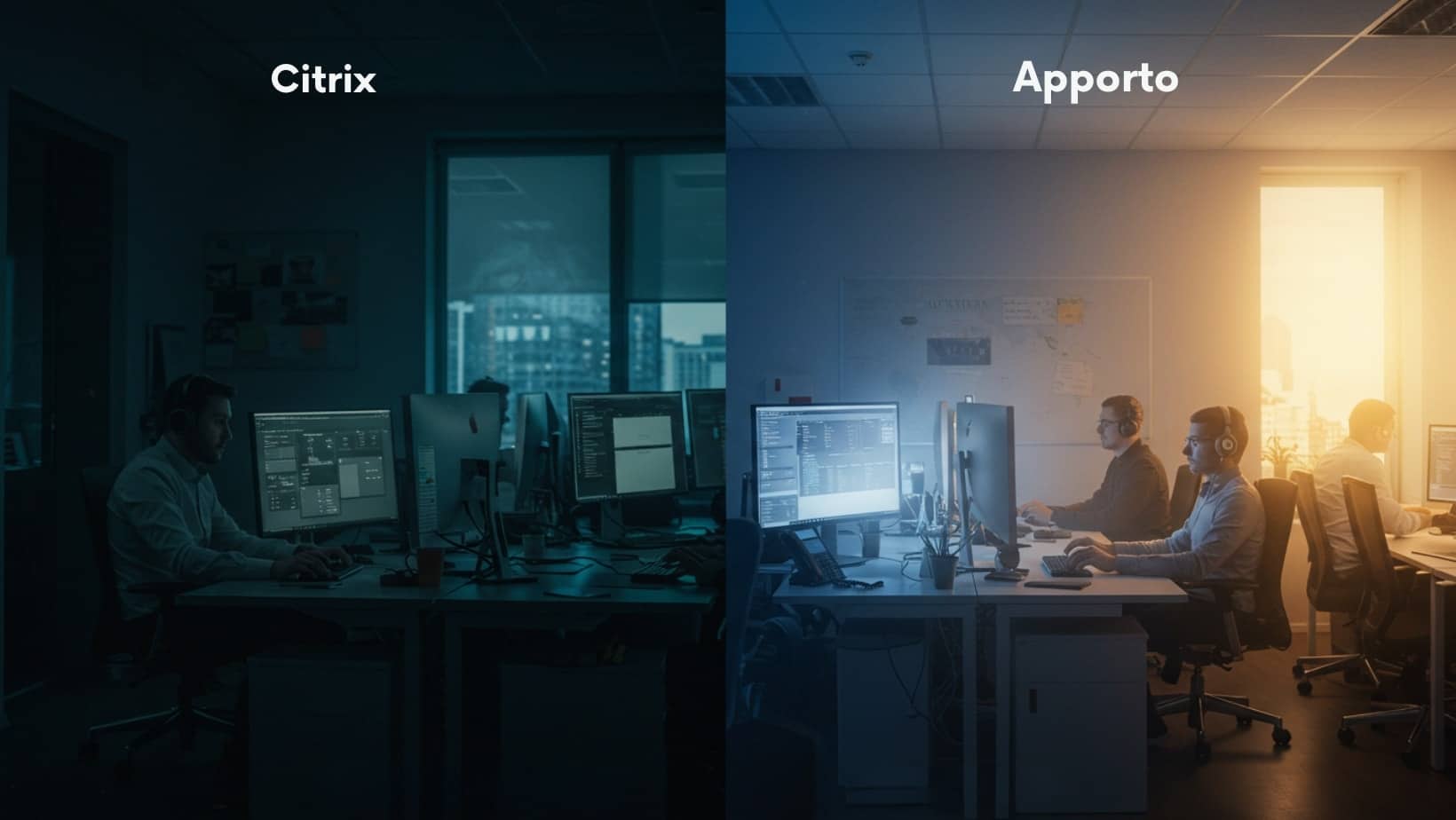
Switching from Citrix to Apporto doesn’t require a massive overhaul or months of planning. In fact, one of the platform’s key advantages is how smoothly it fits into existing environments. You can migrate in phases, starting with a few users or departments, and expand as needed.
Because Apporto is entirely cloud-based and browser-accessible, you don’t need to install new software on user devices. There’s no reconfiguring endpoint settings or wrestling with legacy systems. Just provision the environment, assign users, and they’re in.
This also means minimal disruption to your team’s workflow. Users can continue working from wherever they are, using whatever device they prefer. The interface is simple, fast, and familiar — which means little to no training required.
For IT, the lift is light. You don’t need a specialized team to manage the transition. Most organizations handle it with the resources they already have. And because Apporto doesn’t require on-prem hardware or a hybrid deployment, there’s no need to maintain two environments during the switch.
Whether you’re planning a full replacement or a gradual rollout, Apporto makes the process surprisingly smooth — and entirely manageable.
7. Wrapping Up: Focus on What Matters Most
Citrix has been a go-to for years, but it’s no longer the only option — and for many teams, not the right one anymore. High costs, outdated infrastructure, and complicated management have led organizations to look elsewhere.
The right platform should help you save money, reduce security risks, and simplify how you deliver desktops and apps. It should work for your users — not the other way around.
Apporto gives you the control and flexibility you need, without the complexity you don’t. It’s secure, scalable, and built to handle real work, right now. And that makes all the difference.
8. See Apporto in Action
Want to see how Apporto actually works? You can explore it for yourself with a free demo — no pressure, no commitments.
It’s a chance to test-drive virtual desktops and apps in a real-world setting. You’ll see how fast it loads, how easy it is to manage, and how clean the experience feels — from any device, anywhere.
Apporto is built for today’s work, not yesterday’s systems. No bloated setup. No clunky tools. Just a modern platform that runs smoothly, securely, and simply.
Take a look for yourself — and see what a better virtual desktop solution really looks like.
Frequently Asked Questions (FAQs)
1. Why are organizations moving away from Citrix?
Citrix has been a dominant player for years, but many users report high costs, complex setup, and the need for ongoing maintenance. As cloud services improve, organizations are looking for simpler, more cost-effective alternatives.
2. What features should a strong Citrix alternative offer?
Look for cloud-native deployment, real-time monitoring, built-in security, support for multiple operating systems, and easy integration with SaaS apps. Platforms like Apporto deliver these features without the overhead.
3. Are Citrix alternatives secure?
Yes. Leading options include strong security policies, encryption, and audit tools that match or exceed traditional setups.
4. Do I need to install software on every device?
Not always. Solutions like Apporto offer browser-based access to virtual desktops and apps, eliminating the need for local installs.
5. Will I lose control or visibility with a cloud platform?
No — in fact, many alternatives offer complete visibility and real-time analytics through centralized dashboards.
6. Is Apporto a good fit for replacing Citrix?
Yes. Apporto provides a modern, cloud-first experience with easier management, transparent pricing, and no need for on-prem infrastructure.