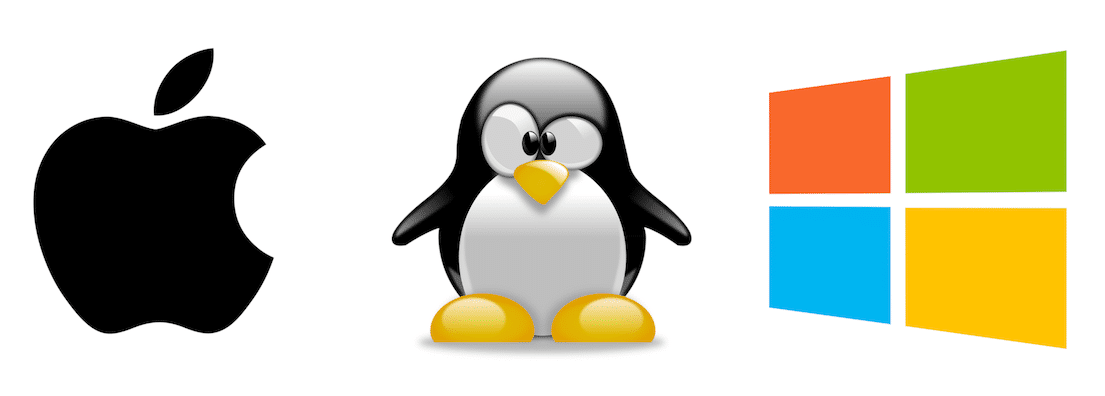SOFTWARE LICENSING
Cloud desktops can utilize existing academic software licensing, avoiding the higher costs of BYOD licenses for personal devices.
TCO CALCULATOR
Download our Computer Labs TCO Calculator to see how much physical labs really cost.
NET ZERO COST MODEL
By leveraging the existing hardware refresh budget, your campus can get started with Apporto for no extra cost. Learn More.
HARDWARE REFRESHES
Not just a drain on budgets, but also time and effort of IT teams. Cloud desktops are always current and always running on the latest hardware.
HIDDEN COSTS
Often overlooked, real estate costs, heating, cooling, networking, and student satisfaction all play in the TCO of physical labs.
IT ADMIN EFFORT
Managing, monitoring, updating, patching, and break-fix activities can create a severe drain on staff time.