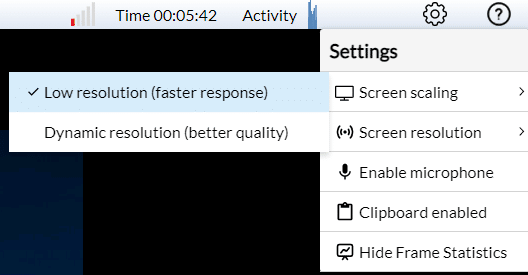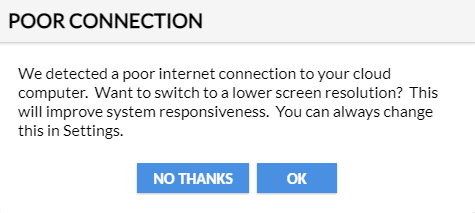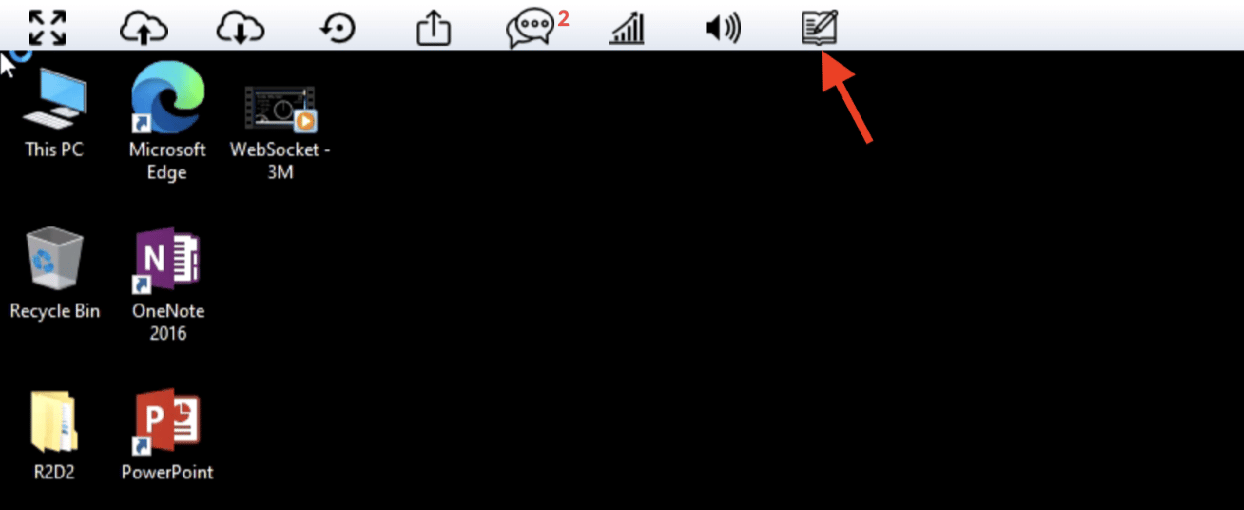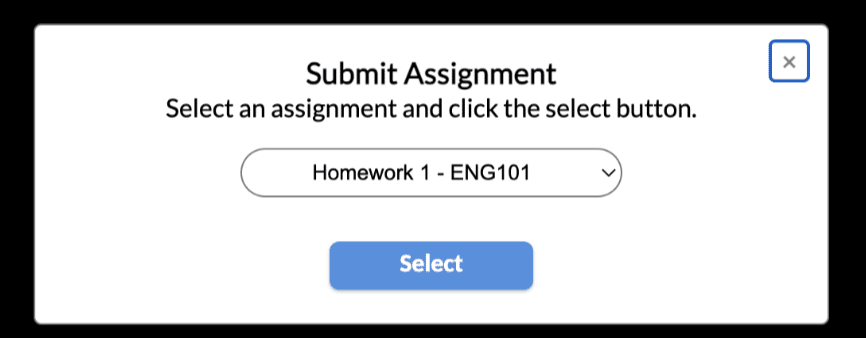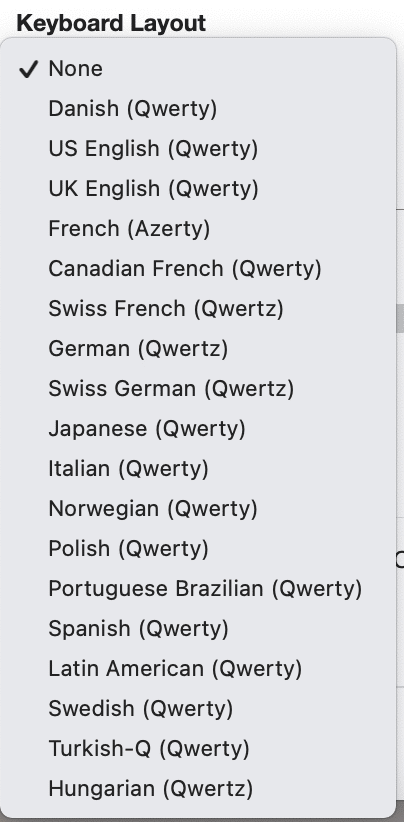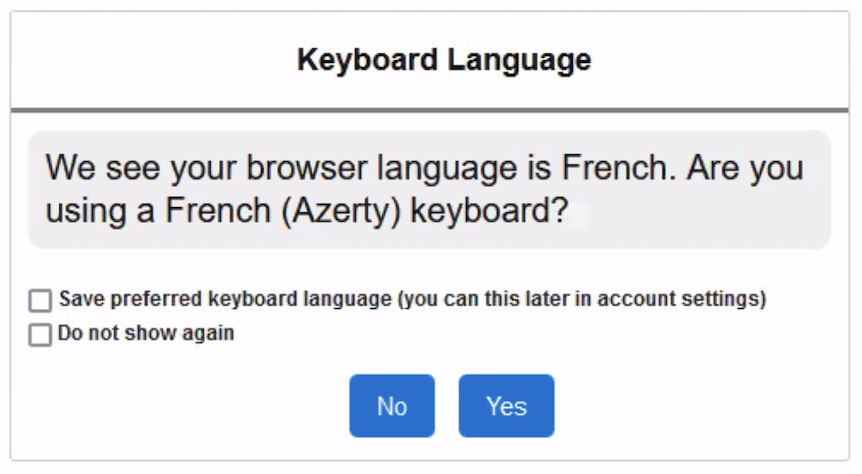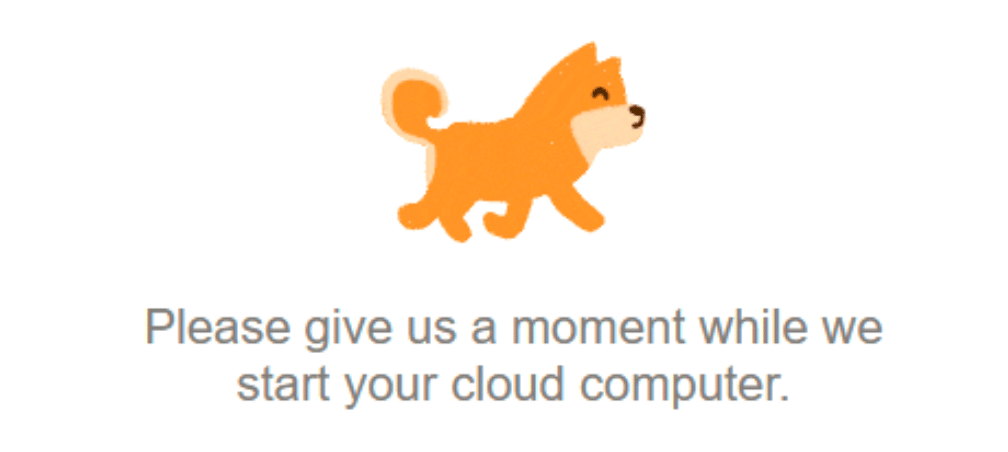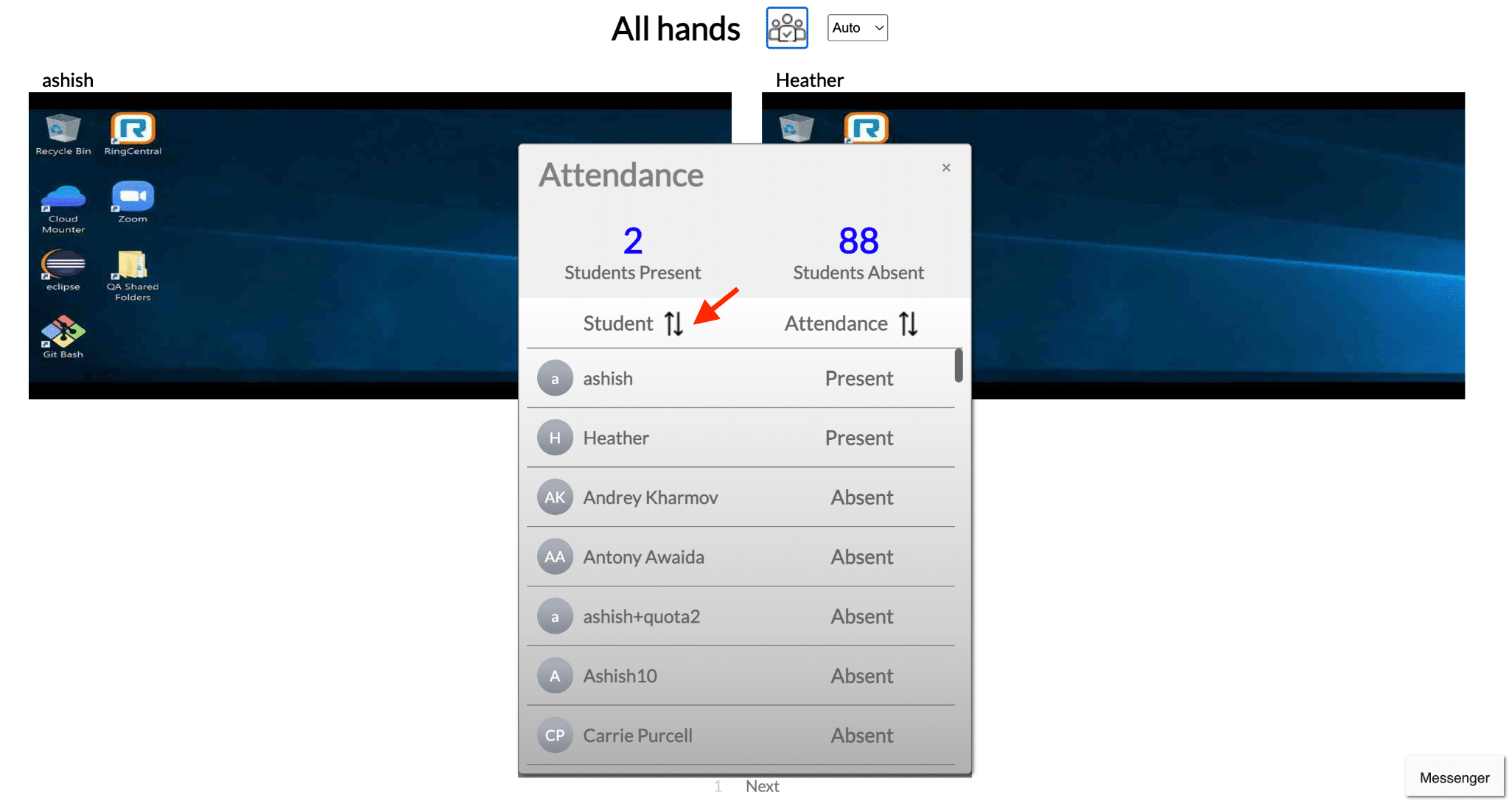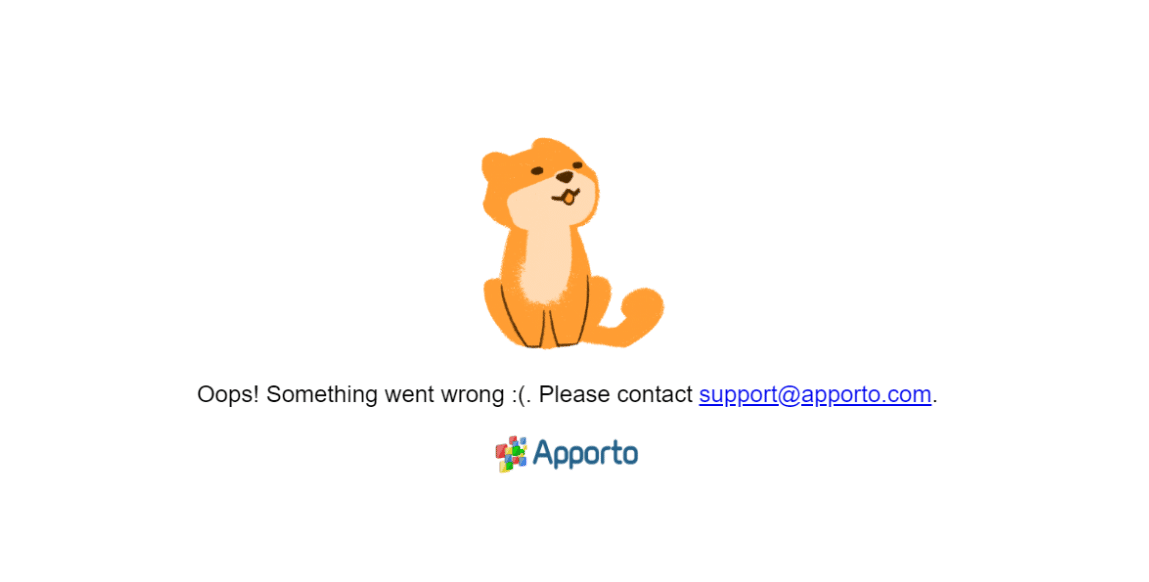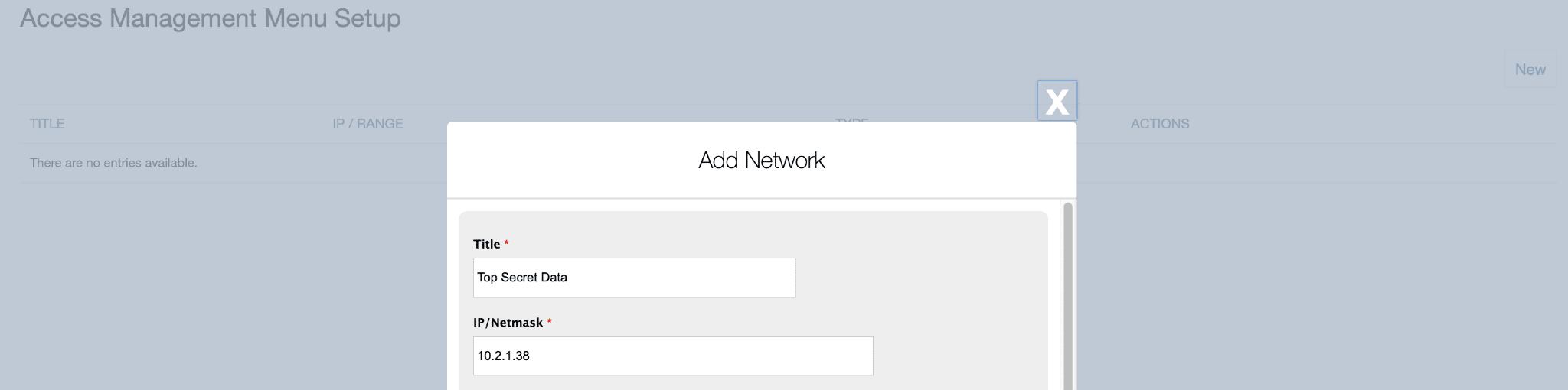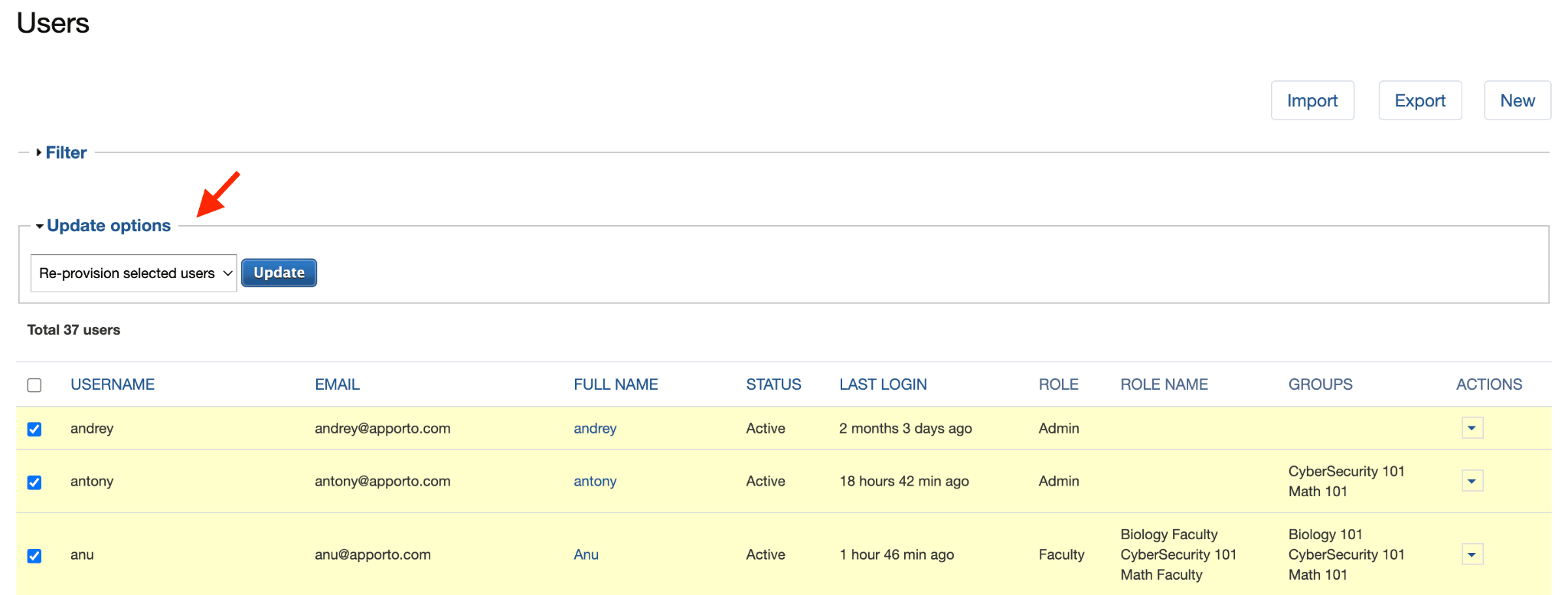2022.4
The following release notes include features, enhancements, and bug fixes for both the 2022.3 and 2022.4 releases. (The 2022.3 release was a limited deployment release, and the full rollout was completed with the 2022.4 release.)
|
Student / Faculty / Staff Experience |
|
|
Feature |
Benefit |
|
Screen resolution setting |
It is not uncommon for students to have a poor internet connection (e.g. hotspots, etc.). To improve system responsiveness in poor network conditions, we added an option to run Apporto at a lower resolution. Users can find this option under Settings -> Screen Resolution. There are two options:
Additionally, when we detect that users have a poor connection (e.g. latency > 120 ms for 2 minutes), a prompt displays asking the user if they’d like to use the lower resolution setting. This prompt will show once per session if a poor network is detected. |
|
Homework upload to LMS |
Ability for students to upload homework files from Apporto directly to the LMS. This feature is supported for Canvas and Blackboard. When faculty create assignments in the LMS (e.g. online assignment with a file upload deliverable), students will see a homework upload menu option in the Apporto menu bar. After selecting an assignment and file, the file is transferred to the LMS where faculty can review and grade the assignment. Contact your customer success manager (or email [email protected]) if you would like to set up an LMS integration or enable homework upload for an existing integration. |
|
Desktop localization (Spanish) |
To improve the user experience for Latin American Spanish users, we enabled localization of the desktop. All desktop menus, dialogs, and content have been translated to Spanish.
Note: The login page, App Store, and user profile have not been localized yet, but these are on our roadmap. |
|
Keyboard language preference |
With a growing number of international users, there has been demand to support non-English keyboards. So, we added support for 18 keyboard languages. Users can set their preferred keyboard language in their profile, accessible from the Account menu. U.S. English is the default if no preference is set.
|
|
Launch enhancements |
|
|
Classroom enhancements |
|
|
Friendly error message |
In the rare case a launch error occurs, we added support contact information and friendly messaging to our error message.
|
|
Enhancements and bug fixes |
Enhancements and bug fixes:
|
|
Admin Experience |
|
|
Feature |
Benefit |
| LTI enhancements |
|
| Network objects | Ability for Admins to define a list of Network Objects (IPs and IP ranges) and grant access for particular groups. This feature is available on the Apporto Zero Trust Desktop. It is useful for secure remote access.
The Network Objects screen can be found under the Setup menu. First, Admins create a list of network objects. Then, they select objects from a checklist to grant group access. Note: This feature was introduced in a prior release as Network Segmentation. The UI has been updated significantly for easier management and scalability. |
| Performance enhancements |
|
| Enhancements and bug fixes | Enhancements and bug fixes:
|