The release of Windows 11 has sparked a mix of enthusiasm and apprehension among organizations. While the new operating system promises improved performance, enhanced security, and a modern user interface, IT departments are grappling with several challenges that are hindering a seamless transition, and many businesses rely on experienced partners to navigate these complexities.
- Hardware Compatibility and Upgrade Costs: Ensuring that existing PCs are compatible with Windows 11 is a major concern, and the cost of upgrading can be prohibitively expensive.
- Security Risks and Data Sharing: The significant amount of hardware and software monitoring information being shared with Microsoft and other third-party vendors raises concerns about massive security risks and potential data breaches.
According to a recent survey by VMBlog.com, which analyzed a sample set of 750,000 enterprise Windows devices, a staggering 82% have not yet migrated to Windows 11.
Moreover, 11% of all devices are unable to be upgraded, leaving organizations vulnerable to security risks and potential disruptions. The delay in making this transition has led to increased costs, operational disruptions, and potential supply chain issues, including hardware shortages.
In this blog, we will explore two key issues that companies are facing when introducing Windows 11, and how Apporto’s innovative solution can help organizations of all sizes save significant costs, minimize operational disruptions, and ensure a more secure transition.
Our solution provides alternatives to the “replace everything” approach leveraging desktop and application virtualization, thin client technology from partners like IGEL, 10ZiG, and Stratodesk, as well as eliminating security risks from the Windows 11 OS itself.
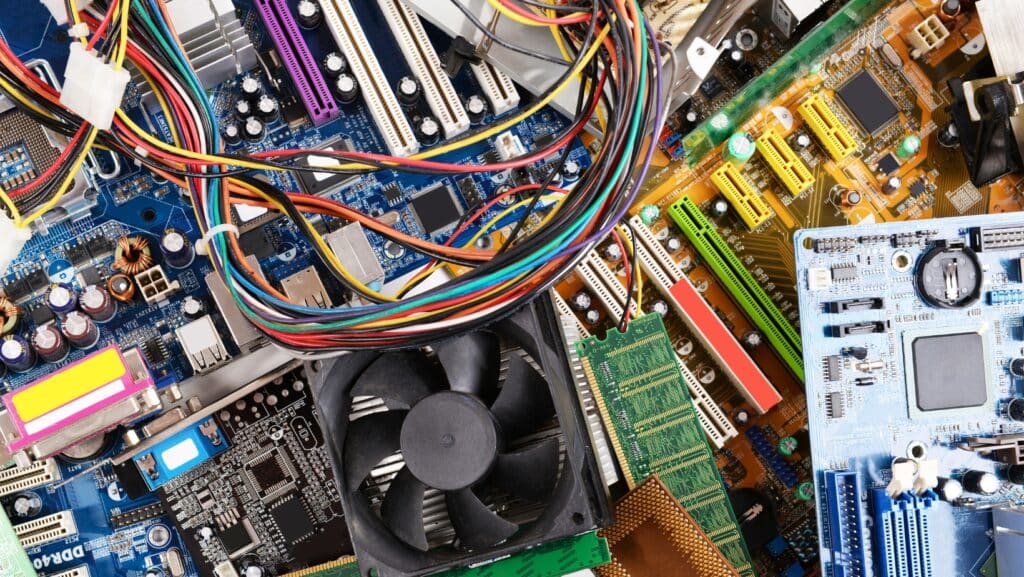
The Problem: PC Compatibility and Replacement Costs with Windows Operating System
Many companies face a significant challenge when upgrading to Windows 11: software compatibility on their PCs. Legacy applications, whether purchased or custom-built, may no longer be directly compatible with the new operating system. While Microsoft offers a software compatibility mode, this may not be a viable solution for older, custom-made software that requires updates.
The problem is that updating custom software can be a significant undertaking, requiring substantial resources and investment. Unfortunately, many companies may not have the budget or resources to update their custom software, leaving them with a difficult decision: either upgrade and incur significant costs or risk security vulnerabilities by continuing to run outdated software.
Furthermore, Windows 11 requires more powerful hardware to run efficiently, which can be a significant expense for large organizations with many employees who don’t need the latest and greatest hardware to perform their jobs. As shown on Microsoft’s site, the need to run Copilot+ directly on the PC requires more expensive processors with little benefit to the employees.
Timing the Windows 11 migration with a hardware refresh can ensure that the necessary requirements for the new OS are met and provide a seamless transition for users.
Copilot+ PCs are a class of Windows 11 devices that are powered by a neural processing unit (NPU) capable of performing 40+ trillion operations per second (TOPS). An NPU is a specialized computer chip for AI-intensive processes like real-time translations and image generation.
For most scenarios, customers will need to acquire new hardware to run Copilot+ PCs experiences. In addition to the above minimum system requirements for Windows 11, hardware for Copilot+ PCs must include the following:
- Processor: A compatible processor or System on a Chip (SoC). This currently includes the Snapdragon® X Plus and the Snapdragon® X Elite. We will update this list periodically as more options become available.
- RAM: 16 GB DDR5/LPDDR5
- Storage: 256 GB SSD/UFS
For those companies looking to delay the Windows 11 update, Microsoft is only supporting Windows 10 with security updates until October 2025 at which time an upgrade to Windows 11 is required to continue receiving security updates.
Finally, IT support and training staff may need to undergo training to learn the new features and functionality of Windows 11. While training is essential to ensure a smooth transition to Windows 11, it’s essential to consider the costs and impact on business operations. Organizations must weigh the benefits of training against the costs and potential disruption to their business.

The Problem: Security Risks in Data Privacy Collection by Microsoft and Security Features
The PC Security Channel released a video, Has Windows become Spyware? providing a detailed analysis of the data being shared by Windows 11 vs XP using Wireshark. Using a brand new Windows 11 laptop, the results are troublesome for any corporation concerned about company information being shared with 3rd parties beyond Microsoft.
Sites receiving computer data directly include:
- McAfee
- msn.com
- scorecardresearch.com
- bing.com
- smartscreen.microsoft.com
- privacyportal.onetrust.com
- And many, many more
For more analysis visit “Is Windows 11 spring on you? New report details eye-opening levels of telemetry.” Also suggested is “Windows 11 purview references AI feature that searches inside audio and video files for specific word” from Sept 2, 2024.

The Apporto Answer to the Migration Process
Apporto provides a virtualized DaaS solution that simplifies the complexities and challenges associated with executing an OS upgrade to Windows 11, which can be deployed on-premises, in the cloud, or as a hybrid model, offering a simple and cost-effective way to manage and deliver applications to employee devices. With Apporto, organizations can:
- Simplify the upgrade process: Apporto is fully compatible with Windows 11, removing the complexity of traditional upgrades or migrations. Organizations can easily switch to Windows 11 virtually while continuing to use their existing PC or thin-client infrastructure.
This approach saves IT teams considerable time and costs by bypassing the need for testing and validating new Windows 11 devices and avoiding additional licensing expenses.
- Reduce costs: Apporto’s virtual desktops and applications deliver Windows 11 directly to devices or thin clients running a compatible browser on their existing operating systems, eliminating the need to purchase costly Windows 11-compatible hardware.
Apporto’s pricing model also includes Windows licenses, simplifying costs and ensuring a seamless transition to the latest OS without additional hardware or licensing expenses.
- Minimize downtime: Apporto’s cloud-based, on-premises, or hybrid architecture guarantees continuous availability of virtual desktops and applications, reducing downtime and maintaining business continuity.
This ensures that organizations can keep their critical applications and services running smoothly, even during upgrade processes.
- Streamline management: Apporto’s intuitive management console streamlines the management of virtual desktops and applications, eliminating the need for extensive training and specialized expertise.
IT staff can easily manage application delivery on existing PCs without the need for substantial investments in training or additional support resources typically required for a Windows 11 transition.
In addition to simplifying the upgrade process, reducing costs, minimizing downtime, and streamlining management, Apporto also offers a number of additional benefits, including:
- Scalability: Apporto’s cloud-based, on-premises, or hybrid architecture makes it easy to scale to meet changing business needs. This means that organizations can quickly and easily add or remove virtual desktops or applications as well as PCs or thin-clients for employees without impact to the company.
- Security: Apporto’s cloud-based, on-premises, or hybrid architecture provides a secure and reliable platform for virtual desktops or applications. This means that organizations can ensure that their critical applications and data are protected from cyber threats and other security risks.
- Flexibility: Apporto’s cloud-based, on-premises, or hybrid architecture provides a flexible and agile platform for virtual desktops and applications. This means that organizations can quickly and easily deploy new applications and services, without the need for extensive client-side infrastructure upgrades.
Seize the Opportunity with Apporto for Business Operations
Our team has extensive experience managing Windows 11 migrations for customers, helping them save significant costs, downtime, and security risks. We understand the challenges of upgrading to a new operating system and the importance of protecting internal, proprietary data.
Preserving user files alongside profile data and settings is crucial during the transition to Windows 11. With Apporto, you can trust that your Windows 11 migration will be handled with care and expertise.
Don’t let the challenges of Windows 11 hold you back. Contact the Apporto team today to learn more about our DaaS solution and how it can help you simplify your Windows 11 upgrade. Our experts are ready to help you navigate the process and ensure a successful migration.
To ensure a successful Windows migration, organizations should follow several best practices. A well-planned Windows upgrade can help transfer files and application settings seamlessly, ensuring minimal disruption to business operations.


