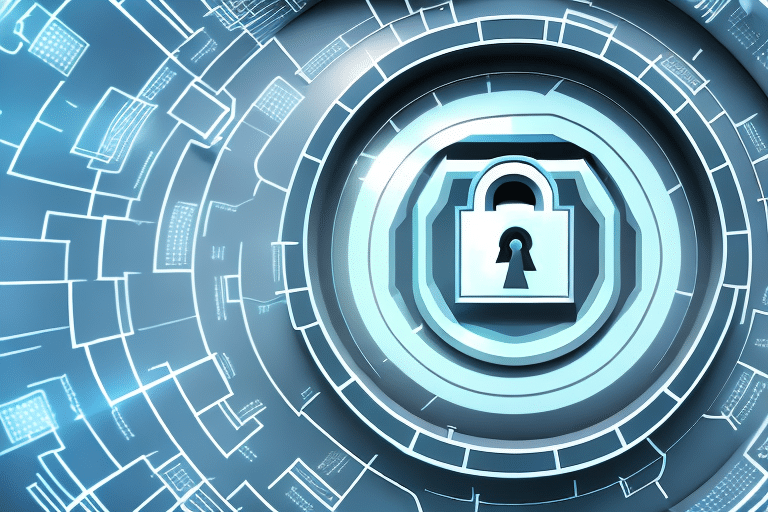Which is Right For You – Single-Session or Multi-Session for Desktop Virtualization?
In today’s technological landscape, desktop virtualization has become an essential technology for many organizations. It offers flexibility, scalability, and security that traditional desktop computing cannot match. However, when it comes to choosing the right desktop virtualization architecture, many factors come into play. One crucial decision is whether to opt for a single-session or multi-session approach. In this article, we will explore the differences between these two architectures and help you determine which one is right for you.
What is Single-Session?
In a single-session architecture, each user is assigned a dedicated virtual machine (VM) that runs on a server. This means that every user operates in their isolated environment, ensuring complete privacy and control. Each VM can only be accessed by a single user, and their activities are independent of others. This approach is ideal for scenarios where users need exclusive access to resources or require high levels of customization.
Moreover, single-session desktop virtualization provides a consistent user experience, as each user has their own dedicated resources, such as CPU, memory, and storage. This ensures optimal performance and allows users to run demanding applications without any disruption.
Furthermore, the single-session architecture offers enhanced security measures. Since each user is allocated a separate VM, the risk of data breaches or unauthorized access is significantly reduced. This isolation also prevents any potential malware or viruses from spreading across multiple users, safeguarding the organization as a whole.
Additionally, the scalability of single-session desktop virtualization is noteworthy. Organizations can easily add or remove VMs based on user requirements, ensuring efficient resource utilization. This flexibility enables businesses to adapt to changing workloads and accommodate growth without compromising performance.
What is Multi-Session?
In contrast to single-session, multi-session desktop virtualization enables multiple users to share a single VM simultaneously. This means that resources are pooled and shared among users, resulting in more efficient resource utilization. By leveraging advanced session management technologies, multi-session architecture allows organizations to maximize their infrastructure’s capacity and lower costs.
Multi-session desktop virtualization is particularly beneficial for environments with a large number of users who perform similar tasks or require access to the same applications. Since users share resources, it is essential to ensure that the infrastructure can handle the anticipated workload. Proper resource allocation and load balancing are crucial to maintaining optimal performance for all users.
Multi-session architecture can also offer enhanced security features by centralizing data storage and management. With a single point of control, administrators can implement robust security measures to protect sensitive information and prevent unauthorized access. This centralized approach simplifies security protocols and ensures consistent enforcement across all user sessions, reducing the risk of data breaches and compliance violations.
Single Session vs Multi-Session Remote Application Delivery
One aspect where single-session and multi-session desktop virtualization significantly differ is remote application delivery. With single-session architecture, each user has their own isolated environment, making it easier to deliver specific applications tailored to their needs. On the other hand, in a multi-session environment, applications can be installed and managed centrally. While this might require additional configuration and management efforts, it can streamline application updates and reduce compatibility issues.
Furthermore, in a single-session setup, users have the flexibility to customize their environment extensively without affecting other users. This level of personalization can lead to increased productivity as individuals can set up their workspace according to their preferences, leading to a more efficient workflow. However, in a multi-session environment, standardization is key to ensuring consistent performance and security across all user sessions. This means that customization options may be limited to maintain a uniform user experience and security posture.
Moreover, single-session remote application delivery is well-suited for tasks that require a high level of privacy and data isolation, such as handling sensitive information or working on confidential projects. Each user operates in their own sandboxed environment, reducing the risk of data leakage or unauthorized access. On the contrary, multi-session environments are beneficial for collaborative projects where users need to share resources and work together seamlessly. Centralized application management facilitates easy access to shared files and applications, promoting teamwork and enhancing overall productivity.
Virtual Desktop Provider Comparison
Choosing Between Single-Session and Multi-Session Architectures
Now that we have explored the characteristics of single-session and multi-session desktop virtualization, it’s essential to consider several factors when choosing the right architecture for your organization:
- User Requirements: Assess the nature of your users’ work and determine whether they need exclusive access to resources or can share them.
- Cost Considerations: Evaluate your budget and infrastructure capacity. Single-session architectures may require more server resources, while multi-session architectures might require additional management tools.
- Application Compatibility: Determine whether your applications are compatible with multi-session environments. Some applications may not work correctly in shared resource environments.
- Scalability: Consider your organization’s growth potential. Multi-session architectures generally offer better scalability as resources are shared.
By considering these factors, you can make an informed decision that aligns with your organization’s specific needs and goals.
Another crucial factor to consider when deciding between single-session and multi-session architectures is security. Single-session architectures provide isolated environments for each user, which can enhance security by minimizing the risk of data leakage between users. On the other hand, multi-session architectures require robust access control mechanisms to ensure that users only have access to the resources they are authorized to use.
Furthermore, performance is a key consideration in choosing between these architectures. Single-session environments may offer better performance for resource-intensive applications that require dedicated resources. In contrast, multi-session environments can optimize resource utilization by allowing multiple users to share resources efficiently, but this may lead to performance degradation if not managed effectively.
Benefits of Single-Session Desktop Virtualization
While multi-session desktop virtualization offers numerous advantages, there are distinct benefits to choosing a single-session architecture:
Customization: Each user has full control over their environment, allowing them to personalize settings and configurations.
Privacy and Security: Since each user operates in isolation, there is a reduced risk of data leakage or unauthorized access.
Performance: Single-session architecture ensures optimal performance as each user has dedicated resources.
Application Independence: Users can install and run applications without compatibility concerns or dependencies on other users.
Furthermore, single-session desktop virtualization can greatly benefit organizations that require strict regulatory compliance. By isolating each user session, companies can ensure that sensitive data remains secure and that compliance standards are met without compromising user experience.
Another advantage of single-session architecture is the ease of troubleshooting and maintenance. With each user operating in their own virtual environment, IT administrators can quickly identify and resolve issues without impacting other users. This streamlined approach to management can lead to increased productivity and reduced downtime for organizations implementing single-session desktop virtualization.
Advantages of Multi-Session Desktop Virtualization
On the other hand, multi-session desktop virtualization brings its own set of advantages:
Efficient Resource Utilization: By sharing resources among multiple users, the infrastructure can be utilized more effectively, reducing hardware and energy costs.
Centralized Application Management: Updates and application installations can be performed centrally, simplifying administration tasks.
Collaboration Opportunities: Users can easily collaborate and share information within the shared environment, enhancing teamwork and productivity.
Scalability: Multi-session desktop virtualization allows organizations to scale more seamlessly as user bases grow.
One consideration for multi-session desktop virtualization is improved disaster recovery capabilities. In the event of a system failure or data breach, having centralized virtual desktops can make it easier to restore operations quickly and efficiently. This added layer of resilience can provide peace of mind and ensure business continuity in critical situations.
Another advantage of multi-session desktop virtualization is the potential for enhanced compliance and data security. With data stored centrally and access controlled through virtual desktop infrastructure (VDI), organizations can more easily enforce security policies, monitor user activity, and ensure regulatory compliance. This level of control and visibility can be crucial for industries with strict data protection requirements, such as healthcare or finance.
Common Use Cases for Single-Session Desktop Virtualization
Some of the most common use cases for a single-session desktop virtualization deployment are:
- System Administrators – these users often have unique tools and needs to manage their systems.
- Developers – developers typically need full Admin permissions to their desktop to install tooling and compile code.
- Engineers – users of engineering applications often need high-performance GPU desktops.
- GIS Users – Mapping and GIS applications usually require high-performance GPU desktops.
- Auditors and Security Professionals – these users will often have access to highly sensitive and proprietary information, thus requiring extra protection and isolation.
Common Use Cases for Multi-Session Desktop Virtualization
Some of the most common use cases for a single-session desktop virtualization deployment are:
- Students – due to the highly variable usage patterns of students, multi-session desktop virtualization is a perfect fit.
- Seasonal Workers – industries that experience a surge in their workforce at different times will also benefit from multi-session desktop virtualization.
- Shift Workers – organizations that run 24×7 using shift works will have better cost optimization with multi-session desktop virtualization.
- Retail Workers – a single Point-of-Sale application can be easily delivered and managed using multi-session desktop virtualization.
Ultimately, the decision between single-session and multi-session desktop virtualization depends on your organization’s unique requirements and priorities. Carefully evaluate your needs, resources, and future growth prospects to make an informed choice that best aligns with your objectives.
Regardless of the architecture you select, desktop virtualization offers substantial benefits in terms of flexibility, manageability, and security. Embracing this technology can empower your organization to adapt to evolving business demands while providing an enhanced user experience.