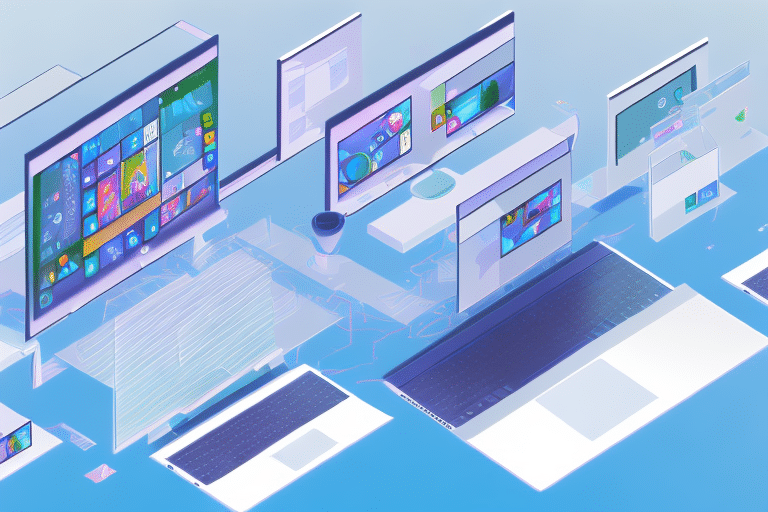Virtual Desktops in Education: Unlocking the Power of Remote Learning
In recent years, the rise of remote learning in education has been significant as more institutions opt for flexible learning environments. The sudden onset of COVID-19 pandemic only served to accelerate this trend and highlighted the need for schools to become adaptable to change. Fortunately, virtual desktops provide solutions to many of the challenges that come with remote learning.
The Rise of Remote Learning in Education
Remote learning is not a new concept, but it has become increasingly popular in recent years with the growth of online courses and virtual classrooms. With the onset of the COVID-19 pandemic, remote learning has become the norm for many schools worldwide. As the pandemic continues to pose new challenges, more institutions are looking at virtual desktops to provide solutions to the technical challenges of remote learning.
The Impact of the COVID-19 Pandemic on Education
The pandemic has affected education significantly, and schools worldwide have had to adapt quickly to provide remote learning opportunities for students. The sudden shift to remote learning has brought about many challenges, including the need for reliable technology and the difficulty of ensuring that students stay engaged in a virtual environment.
In addition to these challenges, the pandemic has also highlighted the digital divide that exists in many communities. Students from low-income households may not have access to the technology or internet connection necessary for remote learning, putting them at a disadvantage compared to their peers. Schools and governments are working to address this issue by providing devices and internet access to students in need.
The Growing Need for Flexible Learning Environments
Traditional classrooms are no longer the only way of delivering education, and virtual desktops are helping institutions provide customized learning experiences for each student. With a virtual desktop, students can access learning materials and software from anywhere, allowing them to learn at their own pace and on their schedule, which is necessary for the modern learning experience.
Furthermore, virtual desktops can provide students with access to resources and software that may not be available in a traditional classroom setting. For example, students interested in computer programming can access specialized software and tools that may not be available in their school’s computer lab.
Virtual desktops can also help institutions save money by reducing the need for physical resources such as textbooks and paper. With virtual desktops, students can access digital versions of textbooks and other learning materials, reducing the cost and environmental impact of traditional classroom resources.
The Future of Remote Learning
Remote learning is here to stay, and institutions must continue to adapt to this new reality. Virtual desktops are just one of the many tools that schools can use to provide flexible and accessible learning opportunities for students. As technology continues to advance, we can expect to see even more innovative solutions to the challenges of remote learning.
One thing is certain: the COVID-19 pandemic has accelerated the adoption of remote learning, and it has shown us that education can be delivered in many different ways. Whether in a traditional classroom or a virtual one, the most important thing is that students have access to high-quality education that prepares them for success in the future.
Understanding Desktop Virtualization
What is a Virtual Desktop?
A virtual desktop is a cloud-based computing system that allows students and educators to access software, applications, and files securely from anywhere at any time. In essence, a virtual desktop is a fully functional computer that is hosted and accessed remotely using an internet connection. This means that students and educators can access their virtual desktops from any device, including laptops, tablets, and smartphones, making it easier for them to work on their assignments and projects while on the go.
Virtual desktops are becoming increasingly popular among educational institutions as they offer a range of benefits over traditional computing environments. For example, virtual desktops can be customized for each student’s needs, providing them with a personalized learning experience. Furthermore, virtual desktops can be accessed from anywhere, making it easier for students and educators to collaborate on projects, even if they are in different locations. Additionally, virtual desktops can be used to access data and applications remotely, which can be particularly useful for students who need to work on assignments outside of school hours.
Key Features and Benefits of Virtual Desktops
Virtual desktops offer many advantages over traditional computing environments as they can be customized for each student’s needs and can provide a secure and accessible platform for learning, either in a remote environment or in a classroom. Key benefits include scalability, enhanced collaboration, remote data access, and reduced hardware costs.
Scalability is a key feature of virtual desktops, as they can be easily scaled up or down depending on the number of users. This means that educational institutions can easily add or remove virtual desktops as needed, making it easier for them to manage their computing resources more efficiently.
Enhanced collaboration is another key benefit of virtual desktops. With virtual desktops, students and educators can collaborate on projects in real-time, even if they are in different locations. This can be particularly useful for group projects, as it allows students to work together more easily and efficiently.
Remote data access is also a key benefit of virtual desktops. With virtual desktops, students can access their data and applications from anywhere, making it easier for them to work on assignments and projects outside of school hours. This can be particularly useful for students who have busy schedules or who need to work on assignments while on the go.
Reduced hardware costs are another key benefit of virtual desktops. With virtual desktops, educational institutions can reduce their hardware costs by using virtual machines instead of physical computers. This can be particularly useful for schools that have limited budgets or that need to upgrade their computing resources regularly.
Moreover, virtual desktops are flexible enough to allow several operating systems to be run simultaneously. This means that students and educators can use different operating systems depending on their needs and preferences, making it easier for them to work on assignments and projects more efficiently.
In conclusion, virtual desktops are becoming increasingly popular among educational institutions as they offer a range of benefits over traditional computing environments. With virtual desktops, students and educators can access their data and applications securely from anywhere at any time, collaborate more easily on projects, and reduce their hardware costs. As such, virtual desktops are an essential tool for modern-day education.
Implementing Virtual Desktops in Educational Institutions
Virtual desktops have become increasingly popular in educational institutions due to the numerous benefits they offer. They allow students and educators to access their desktops and applications from anywhere, anytime, and on any device. Virtual desktops also provide better security, reduce hardware costs, and simplify IT management. However, implementing virtual desktops requires careful planning and consideration. In this article, we will discuss some essential factors to consider when implementing virtual desktops in educational institutions.
Choosing the Right Virtual Desktop Solution
Choosing the right virtual desktop solution for your institution can be a complex process. It is crucial to assess the institution’s needs, budget, and technical requirements to make an informed decision. There are several virtual desktop solutions available in the market, such as Citrix Virtual Apps and Desktops, VMware Horizon, and Microsoft Remote Desktop Services. Each solution has its strengths and weaknesses, and it is essential to evaluate them based on your institution’s specific requirements. It is also essential to ensure that the solution is user-friendly for both students and educators.
One important consideration is the licensing model of the virtual desktop solution. Some solutions require per-user licensing, while others require per-device licensing. It is essential to choose a licensing model that aligns with your institution’s budget and usage patterns.
Infrastructure and Hardware Considerations
Infrastructure and hardware must be sufficient to support the virtual desktop solution chosen. Scalability and availability of resources are critical, as virtual desktops require a robust network with high bandwidth and low latency. The hardware must be reliable and compatible with the virtual desktop solution. It is also essential to consider the storage requirements of the virtual desktops and applications.
Another important factor to consider is the endpoint devices used by students and educators. Virtual desktops can be accessed from a wide range of devices, including laptops, desktops, tablets, and smartphones. It is essential to ensure that the virtual desktop solution is compatible with the endpoint devices used in your institution.
Training and Support for Educators and Students
Training and support are essential to ensure that the adoption of virtual desktops is effective. Educators and students must have comprehensive training programs to familiarize them with the new system, ensuring that they can take full advantage of its features. It is also essential to provide ongoing support and maintenance to provide a hassle-free learning experience.
One way to ensure effective training and support is to involve a dedicated IT team. The IT team can provide technical support, troubleshoot issues, and ensure that the virtual desktop solution is running smoothly. The IT team can also provide training sessions for educators and students on how to use the virtual desktop solution effectively.
Conclusion
Implementing virtual desktops in educational institutions can provide numerous benefits, including improved accessibility, security, and cost savings. However, it requires careful planning and consideration. Choosing the right virtual desktop solution, ensuring sufficient infrastructure and hardware, and providing effective training and support are all critical factors to consider. By taking these factors into account, educational institutions can successfully implement virtual desktops and provide a seamless learning experience for students and educators.
Virtual Computer Lab ROI Calculator

Enhancing the Remote Learning Experience with Virtual Desktops
Improved Accessibility and Inclusivity
Virtual desktops provide students with a flexible and accessible learning environment. Students can access learning materials and software from anywhere, making it easier for those with mobility difficulties, disabilities, or childcare responsibilities to participate in the learning process. Moreover, virtual desktops can support the learning needs of students with diverse educational backgrounds and learning styles.
Collaborative Learning Opportunities
Virtual desktops foster a collaborative learning environment. Students and educators can work collaboratively, share documents, and communicate in real-time, improving the quality of feedback, discussion, and learning.
Personalized Learning Experiences
Virtual desktops allow for a personalized learning experience, allowing educators to customize lesson plans and assignments to suit individual student needs. This feature ensures that students can learn at their own pace and interact with tailored content, making learning more engaging and interactive.
Security and Privacy Concerns in Virtual Desktops
Protecting Student Data and Privacy
Privacy and security remain a top concern when it comes to virtual desktops. Institutions have a responsibility to protect student data and comply with industry regulations. Virtual desktops must be secure and adhere to privacy laws to prevent unauthorized access to student data.
Ensuring Secure Access to Virtual Desktops
Secure access to virtual desktops is necessary to prevent unauthorized access to sensitive data. Secure passwords, two-factor authentication, and user authentication policies are essential to ensuring that all data remains secure and protected. Virtual desktops should also allow administrators to control access based on user roles, allowing them to manage and monitor user activities and securing sensitive data effectively.
Best Practices for Maintaining Security and Compliance
Institutions must ensure that they follow best practices for maintaining security and compliance when using virtual desktops. Security policies should be implemented, access should be managed, and compliance must be maintained in line with industry regulations. Proper maintenance of hardware and software is also important to ensure that virtual desktops run smoothly and securely.
Conclusion
Virtual desktops have emerged as a vital tool in the remote learning journey, unlocking the power of flexible and accessible learning environments. Educators and institutions must continue to innovate and incorporate virtual desktops into their learning strategies to provide an exceptional learning experience. As we continue to navigate the uncertainties of the pandemic, virtual desktops present a framework for a more robust and adaptable education system.