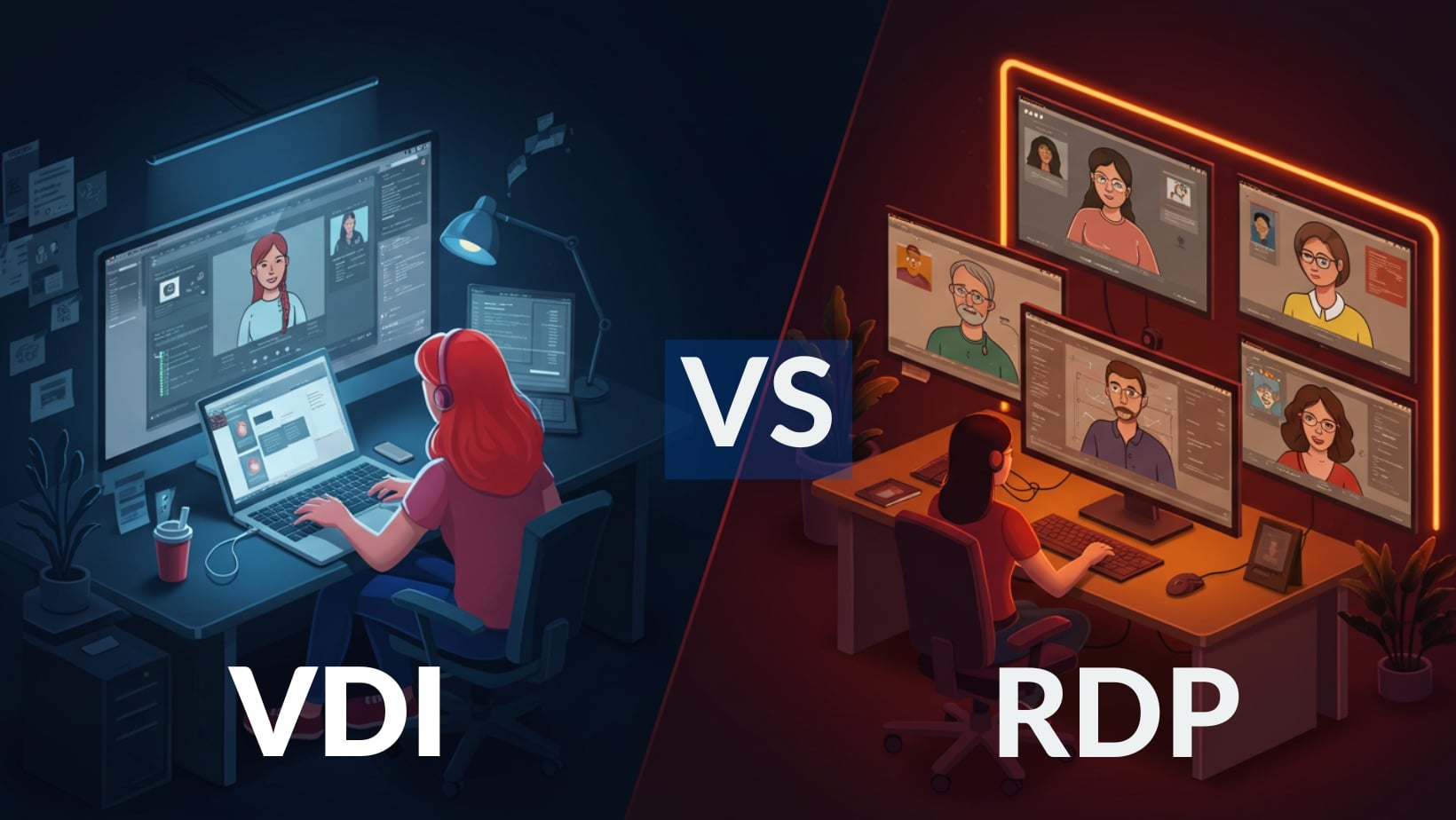The shift toward remote work isn’t just continuing—it’s quickly becoming the new normal. Chances are, you’re already thinking about how your team can securely and easily access their desktops from anywhere using desktop virtualization technologies. But let’s be honest: figuring out the right technology for remote access can be pretty daunting.
You’ve probably come across two common options: Virtual Desktop Infrastructure (VDI) and Remote Desktop Protocol (RDP). Both are designed to give your employees reliable desktop access, but they each have their own distinct advantages—and limitations—that are important to understand.
In this article, we’ll break down exactly how VDI and RDP differ, without the confusing tech jargon. By the end, you’ll have a clearer idea of which solution best matches your organization’s specific goals, ensuring your remote team stays productive, secure, and happy.
What is VDI (Virtual Desktop Infrastructure)?
Virtual Desktop Infrastructure, commonly known as VDI, is a technology that lets your organization host full desktop environments remotely. Simply put, instead of having traditional desktops or laptops, your employees use virtual desktops hosted on powerful servers in a centralized data center.
VDI is a type of remote desktop software that allows users to access their desktop environments from remote locations.
These virtual desktops are essentially computers running inside virtual machines—software-based computers that mimic physical ones. When users log in, they’re accessing these virtual machines remotely through the internet, allowing them to use their desktops from virtually anywhere.
The biggest advantage of VDI is its ability to deliver a complete and consistent desktop experience, no matter where users are located or what device they’re using.
Every user has their own dedicated virtual desktop, making it ideal for personalization, security, and consistent performance. Because everything runs in a controlled environment, IT teams can easily manage, monitor, and secure desktops across the entire organization.
How Does VDI Work?
To understand how VDI can fit seamlessly into your remote work strategy, it’s helpful to take a closer look under the hood. Like the carefully coordinated parts of an engine, VDI relies on several critical components, each playing a distinct role to deliver a smooth, reliable desktop experience.
Here’s a quick breakdown of these essential building blocks:
- Virtualization software: Central software that creates and manages multiple virtual desktops.
- Virtual machines: Individual software-based desktops hosted on either a single physical server or across multiple virtual servers, offering flexibility and scalability. These virtual desktops, also known as remote desktops, provide users with access to their personalized desktop environments from any location.
- Personalized desktop environments: Each user receives their own dedicated desktop, allowing customization and ensuring settings and files remain consistent between sessions.
- Support for multiple operating systems: Users can choose from various operating systems such as Windows or Linux, depending on their preferences or requirements.
- Centralized data security: Data stored securely in a central data center, rather than on local devices, enhancing protection against unauthorized access, loss, or damage, and simplifying IT management.
What is RDP (Remote Desktop Protocol)?
Remote Desktop Protocol, or RDP, is a network communication protocol developed by Microsoft. Simply put, it allows you to remotely access another computer’s desktop environment over the internet.
RDP is a type of remote desktop service that allows users to access their desktops remotely, primarily operating on Windows servers.
Using RDP, you can log in from your own device—such as your laptop or tablet—and control a desktop that’s running elsewhere, typically on a central server or another workstation. Think of it like having direct access to a remote computer as if you were physically sitting in front of it.
This remote connection enables you and your team to access important applications, files, and network resources from practically anywhere. Unlike VDI, which provides individual virtual desktops, RDP often involves multiple users connecting simultaneously to a shared server.
The protocol is built into Microsoft Windows, making it straightforward and cost-effective, especially for businesses already operating within the Microsoft ecosystem.
How Does RDP Work?
RDP relies on Microsoft’s Remote Desktop Services (RDS), a set of components designed to manage remote desktop service connections efficiently. Here’s a simplified overview of how it works:
- Remote Desktop Connection Broker:
- Manages and directs incoming remote desktop connection requests.
- Ensures connections are balanced, optimizing resource usage.
- Remote Desktop Session Host:
- Hosts the desktops and applications users access remotely.
- Enables multiple users to share server resources simultaneously, reducing the need for dedicated desktops.
- Client Access License (CAL):
- A license required by Microsoft for each user or device connecting via RDP.
- Essential for compliance and managing costs in multi-user setups.
In essence, RDP enables multiple team members to work remotely by efficiently sharing centralized resources. It’s especially practical for organizations needing straightforward, affordable remote access solutions without sacrificing usability or performance.
Comparing VDI vs RDP: All Differences Explained
1. Architecture and Infrastructure
- VDI: Uses individual virtual desktops, known as virtual instances, that run independently within virtual machines. Each user has their own isolated computing environment, ensuring stability, privacy, and consistent performance.However, hosting separate desktops requires more robust hardware, greater storage capacity, and higher processing power, increasing the initial investment and ongoing maintenance costs.
- RDP: Relies on a shared terminal server that provides remote desktops to multiple users simultaneously. Resources such as RAM and CPU are pooled, making RDP more affordable and easier to manage initially.While cost-effective, performance can occasionally suffer, especially if many users log in simultaneously or perform resource-intensive tasks, creating potential competition for limited resources.
2. Operating Systems and Desktop Environments
- VDI: Offers flexibility by allowing users to run multiple different operating systems like Windows or Linux. Each virtual desktop can be tailored to specific needs, making it suitable for teams that require specialized applications or prefer more personalized desktop environments.
- RDP: Primarily supports Windows environments, limiting flexibility. It’s an ideal choice if your organization operates mainly within Microsoft ecosystems. While simpler to manage, this Windows-centric approach restricts your ability to use alternative operating systems or highly customized desktop configurations. RDP is a type of remote desktop software that primarily supports Windows environments, limiting flexibility.
3. User Experience and Desktop Customization
- VDI: Provides persistent virtual desktops, meaning user customizations and personal settings are preserved across sessions. This persistence allows users to maintain personalized desktops, complete with installed applications, tailored configurations, and saved preferences, mirroring a traditional personal computer experience.
- RDP: Generally delivers session-based desktop environments, which reset to a standard state after each login. This limits personalization, as changes made during a session usually don’t persist once users log out.Users receive a uniform desktop experience that is predictable and easy to manage but lacks deep customization options. RDP, as a remote desktop software, generally delivers session-based desktop environments, which reset to a standard state after each login.
4. Performance and Resource Utilization
- VDI: Typically requires more significant infrastructure investment, including powerful servers, ample storage, and higher bandwidth. Since each user has a dedicated virtual machine, performance remains stable even for demanding tasks such as multimedia editing or software development. This stability comes at the cost of higher hardware and operational expenses.
- RDP: Operates efficiently with lower hardware and resource demands, as multiple users share a single server’s resources through remote desktops. It’s cost-effective and suitable for basic tasks like document editing, emails, or general productivity.However, performance may decline if too many users connect simultaneously or attempt resource-intensive workloads.
5. Security and Data Management
- VDI: Enhances security by isolating each user’s desktop environment. Because virtual desktops are individually managed and stored centrally, sensitive data remains secure even if one desktop becomes compromised. This isolation reduces security threats and simplifies compliance with industry regulations or data protection standards.
- RDP: Involves shared server resources, creating potential vulnerabilities if one user’s session becomes compromised. Ensuring security in an RDP environment requires diligent management, including strong user authentication, regular security updates, and careful monitoring of the remote desktop service to minimize risks. Properly maintained, RDP can be secure, but it inherently carries slightly more risk than VDI.
6. Accessibility and Remote Connectivity
- VDI: Provides users with robust, fully-featured desktop experiences, but typically requires stable, high-speed internet connections. Users accessing intensive software or media-rich content may face performance challenges if connectivity fluctuates, potentially impacting productivity or user satisfaction.
- RDP: Performs efficiently even over lower-speed or inconsistent internet connections, making it ideal for users working from remote areas or using mobile devices and thin clients. Because RDP transmits less data, it’s more reliable for simpler tasks or basic productivity tools when network connectivity might be unreliable or limited, making it an efficient remote desktop software solution.
Pros and Cons of VDI
| Pros | Cons |
|---|---|
| Centralized data storage and improved security | Higher initial setup and infrastructure costs |
| Individual desktops with high customization | Resource-intensive, requiring robust hardware |
| Supports multiple operating systems (Windows, Linux, etc.) | Requires strong and stable internet connectivity |
| Easier centralized management and updates | Complexity in initial configuration and deployment |
| Persistent user experience across sessions | Potential performance issues if infrastructure isn’t adequately maintained |
| VDI, as a form of desktop virtualization, offers centralized data storage and improved security |
Pros and Cons of RDP
| Pros | Cons |
|---|---|
| Cost-effective with lower initial setup costs | Limited desktop customization and personalization |
| Efficient resource utilization | Primarily supports Windows operating systems |
| Performs well over slower internet connections | Shared resources can cause performance dips during heavy usage |
| Easy implementation and management | Potential security risks if poorly configured |
| Ideal for basic productivity tasks | Desktop changes typically don’t persist after sessions |
| RDP, as a remote desktop service, performs well over slower internet connections |
Ideal Use Cases for VDI and RDP
Choosing between VDI and RDP ultimately depends on your organization’s unique requirements and work environment. While both technologies provide remote desktop access, each has distinct strengths, making them better suited to specific situations.
RDP, as a remote desktop software, is practical for IT staff, customer support, or administrative positions needing quick, session-based access to shared resources.
VDI Use Cases:
- Highly regulated industries: Ideal if you handle sensitive data (finance, healthcare, government), as VDI’s isolated environments offer superior security and compliance.
- Resource-intensive applications: Suitable for industries such as engineering, graphic design, and software development, where users require dedicated resources and robust performance.
- Organizations needing multiple operating systems: Perfect when your team requires diverse operating systems (Windows, Linux) for specialized software.
- Remote teams with consistent connectivity: Best for organizations where employees have reliable, high-speed internet, enabling a rich desktop experience.
- Personalized user experiences: Ideal for roles needing persistent, customized desktop environments, such as executives or specialists who use personalized software setups. VDI, as a form of desktop virtualization, is ideal for these scenarios.
RDP Use Cases:
- Small-to-medium-sized businesses: Great for companies seeking affordable and straightforward remote access solutions without complex setups.
- Basic productivity tasks: Suitable if your team’s work primarily involves document editing, email, and web browsing.
- Limited internet connectivity: Effective for remote users or teams with slower, inconsistent internet connections.
- Windows-centric environments: Ideal if your business predominantly uses Microsoft products, providing seamless integration.
- Administrative and support roles: Practical for IT staff, customer support, or administrative positions needing quick, session-based access to shared resources. RDP, as a remote desktop service, is practical for IT staff, customer support, or administrative positions needing quick, session-based access to shared resources.
Factors to Consider Before Choosing
Choosing between VDI and RDP isn’t always straightforward—there’s no single “best” option for everyone. Your organization’s specific situation matters, and picking the right solution means taking an honest look at your priorities.
To make this decision easier, here are a few key factors you’ll want to think through before committing:
- Budget: Assess initial investment, ongoing costs, licensing, and maintenance expenses. VDI typically requires higher upfront costs compared to RDP.
- Infrastructure: Evaluate your existing hardware, servers, and storage capabilities. VDI demands stronger, more scalable resources, whereas RDP operates well on lighter infrastructure.
- Security Needs: Consider your data protection requirements. VDI offers better isolation and security; RDP demands diligent management to maintain safety. VDI, as a form of desktop virtualization, offers better isolation and security; RDP demands diligent management to maintain safety.
- User Experience: Determine the level of desktop customization and performance your users expect. VDI provides personalized, persistent desktops, while RDP offers simpler, less customizable experiences.
Common Misconceptions about VDI and RDP
When choosing between VDI and RDP, common misconceptions can cloud your judgment, making it difficult to select the best solution for your needs. To help clear up confusion, let’s address some widely held myths.
- VDI is always expensive: While VDI requires more initial investment, long-term savings in management and security can offset costs.
- RDP lacks security: Properly managed, RDP is secure; vulnerabilities arise mainly from poor configurations or inadequate monitoring. Properly managed, RDP as a remote desktop software is secure; vulnerabilities arise mainly from poor configurations or inadequate monitoring.
- VDI equals slow performance: With sufficient hardware and setup, VDI performance matches or exceeds physical desktops.
- RDP only supports basic tasks: Though ideal for lighter tasks, RDP can handle moderately intensive workloads efficiently.
- Both technologies are interchangeable: VDI and RDP differ fundamentally—VDI focuses on personalization and isolation, whereas RDP emphasizes cost-efficiency and simplicity.
Conclusion: Making Your Decision
Ultimately, choosing between VDI and RDP depends on your organization’s unique needs, budget, and workflow. Consider factors like security, performance, customization, and connectivity carefully.
If you’re looking for the ideal balance—offering personalized, secure desktops without compromising performance—Apporto’s VDI solution stands out as your best option for desktop virtualization. Apporto simplifies remote desktop management, combining robust security with a seamless user experience.