If you’re like most business leaders today, your workforce isn’t confined to a single office anymore. Your teams log in from home, cafés, airports—practically anywhere. While this flexibility is great for productivity, it introduces challenges, particularly around secure remote access and efficient desktop management.
This is exactly why Virtual Desktop Infrastructure (VDI) is gaining attention. Simply put, VDI allows your team to access their desktops virtually from centralized servers, securely and seamlessly, no matter where they are.
But here’s the catch: not all VDI solutions fit every business. The best choice depends heavily on your specific needs. Picking the right type of VDI can be the difference between streamlined productivity and frustrating technical headaches.
Throughout this article, you’ll discover the different types of VDI clearly explained, helping you choose wisely and confidently for your business—no tech jargon required. Let’s dive in.
What is Virtual Desktop Infrastructure (VDI)?
To really understand what Virtual Desktop Infrastructure—or VDI—is, you first need to picture your traditional office desktop computer. Normally, that machine sits on your desk, with all your applications, files, and data stored right there on the physical hardware.
Now imagine that same desktop existing virtually, running securely on a centralized server rather than on a physical machine at your desk. That’s exactly what VDI is: the technology that lets you access your desktop remotely through the internet, wherever you are, from almost any device.
This concept of desktop virtualization means your desktop environment—applications, data, and operating system—is hosted in a secure, centralized location. Instead of each user relying on separate physical desktops, multiple virtual desktops can run on one central server through virtual machines.
A virtual machine acts like a digital copy of your regular computer, but safely isolated and easy to manage. When you access your virtual desktop, you’re essentially using remote desktop services to securely connect to your personal workspace from any location.
VDI simplifies the management of desktops, enhances data security, and provides flexibility for your workforce—whether they’re in the office, working remotely, or traveling between meetings.
Why VDI Matters for Businesses and Remote Workers

The way your business operates today probably looks very different than it did just a few years ago. Remote work has quickly transformed from a niche practice into an everyday reality for millions of workers globally.
But as your teams become more distributed—working from homes, shared workspaces, or even abroad—managing secure remote desktop access becomes increasingly challenging. This is exactly where VDI becomes crucial, helping you seamlessly manage multiple users and virtual desktops securely from one place.
Security is perhaps the greatest advantage of VDI. Because all desktops and sensitive data are centrally managed on secure servers, you significantly lower the risk associated with lost, stolen, or compromised devices.
It also simplifies desktop management, allowing your IT team to efficiently deliver software updates, patches, and security configurations across multiple virtual machines without individually managing physical desktops.
VDI is particularly beneficial in environments like call centers, where standardized desktops are crucial. It’s also ideal for task workers who use mobile devices or thin clients—devices specifically designed to remotely access virtual desktops.
Additionally, with built-in disaster recovery, VDI ensures your business can quickly restore productivity if something goes wrong, providing peace of mind and minimizing downtime.
Types of VDI: Persistent vs. Non-Persistent
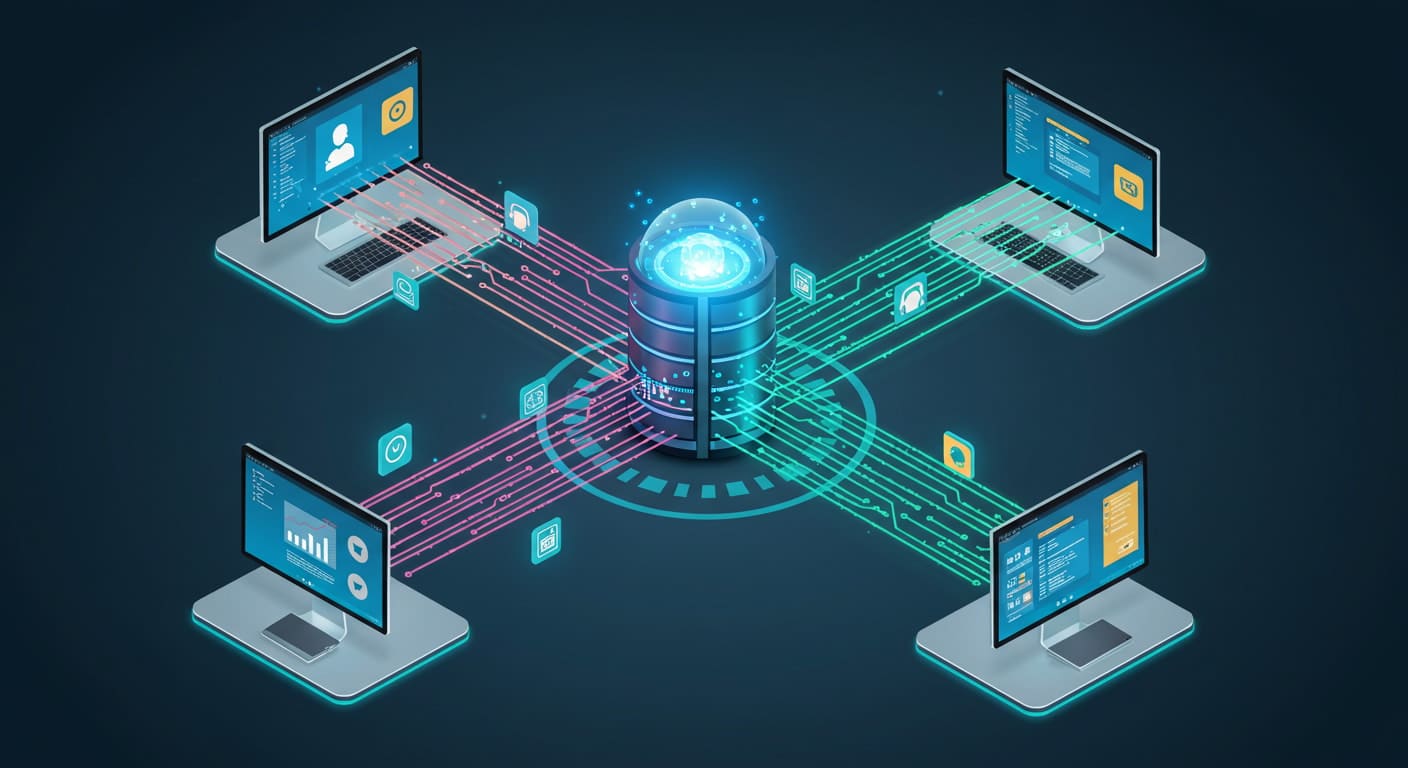
Choosing the right VDI solution begins with understanding the two main types: Persistent and Non-Persistent. Both types offer unique advantages, depending on your specific needs, employee roles, and business goals. Here’s how each of them works and what you can expect.
1. Persistent VDI
Persistent VDI provides each user with a dedicated virtual desktop, functioning almost exactly like a personal, physical desktop. Every time your employees log into their persistent virtual desktops, they’re accessing the same personalized workspace—with their own applications, files, settings, and desktop customizations intact. Simply put, any changes your users make are saved and remain available the next time they log in.
This type of VDI is ideal if your employees require highly customized workspaces. For instance, developers, designers, or other specialized roles often need personalized settings and software to efficiently carry out their tasks.
Persistent VDI ensures seamless remote access to these tailored desktop environments, improving productivity and user satisfaction by providing a consistent user experience every time.
However, persistent desktops aren’t without some downsides. Due to the personalization involved, persistent VDI requires more resources, including storage and computing power, compared to non-persistent solutions.
This often translates to higher infrastructure costs and increased complexity for your IT team. Managing software updates and security patches can also be more resource-intensive since each virtual desktop may require individual attention.
Still, the benefits often outweigh the limitations for businesses whose users rely heavily on personalized desktops. Persistent VDI strikes the right balance of flexibility, usability, and productivity—especially for teams that prioritize consistency in their virtual desktop environments.
2. Non-Persistent VDI
Non-Persistent VDI works differently. Instead of assigning users their own dedicated desktops, non-persistent VDI provides standardized desktop environments that reset to a default state after each session. In simpler terms, when your employees log out, any changes made during their session—like downloads or settings adjustments—are discarded, and the desktop reverts to its original configuration.
This standardized approach is perfect for roles that don’t require personal customization, such as call center employees or task workers. It’s particularly valuable in environments that prioritize security and data protection since sensitive data is never permanently stored on the virtual desktop itself.
If a desktop becomes compromised or encounters issues, it can be reset instantly, providing enhanced security and simplifying desktop management. Non-persistent VDI also offers significant efficiency benefits.
Because all desktops share a common image and reset regularly, your IT team can centrally manage updates, security patches, and software installations without individually configuring each desktop. Resource consumption is also reduced, as virtual desktops are created on-demand, meaning you need less storage and computing power overall.
The primary drawback of non-persistent VDI is limited personalization. Users may find it inconvenient to lose customized settings between sessions, potentially affecting their productivity or satisfaction. However, for scenarios where consistency, security, and efficiency outweigh individual customization needs, non-persistent VDI often proves to be the ideal solution.
Quick Overview: Persistent vs. Non-Persistent VDI
| Feature | Persistent VDI | Non-Persistent VDI |
|---|---|---|
| Personalization | High (changes saved) | Low (resets after sessions) |
| Storage & Resources | Higher | Lower |
| Security | Good but needs careful management | Excellent (desktop resets) |
| Ideal For | Developers, designers | Call centers, task workers |
Exploring VDI Deployment Methods

Choosing between persistent and non-persistent VDI is just one part of your decision. Another critical step is determining how you’ll actually deploy your VDI solution. Generally, businesses can deploy VDI either on-premises (in-house) or via the cloud. Both options have distinct strengths and trade-offs worth considering carefully.
1. On-Premises VDI Deployment
On-premises VDI means you host your virtual desktops entirely on physical servers located within your own business premises. In other words, your IT team manages everything—from server maintenance and storage to desktop virtualization—internally, without relying on third-party cloud service providers.
This approach offers unparalleled control, especially when dealing with sensitive data. If your business operates in highly regulated industries like healthcare or finance, maintaining strict compliance standards is crucial. Hosting your virtual desktops on-premises allows you full oversight of your infrastructure, giving you peace of mind regarding data security and regulatory compliance.
However, choosing an on-premises solution also comes with notable drawbacks. For instance, upfront costs can be significant, as you’ll need to invest heavily in hardware, servers, and supporting infrastructure.
Additionally, ongoing IT maintenance and management require dedicated resources, potentially increasing overhead. Managing everything internally also means you’ll need experienced IT staff, capable of handling security patches, updates, and troubleshooting without external support.
Ultimately, if control over your sensitive data, compliance, and security outweigh budgetary and staffing considerations, on-premises VDI deployment could be the ideal choice for your business.
2. Cloud-based VDI Deployment
Cloud-based VDI deployment involves hosting virtual desktops through trusted cloud service providers, like Microsoft’s Azure Virtual Desktop or Citrix Virtual Apps. Instead of relying on internal servers, your virtual desktops run remotely from cloud infrastructure managed by these third-party providers.
This deployment model is highly attractive due to its flexibility and scalability. You can easily add or remove virtual desktops as your business needs evolve, without purchasing additional hardware or worrying about internal storage limits.
Initial investment costs are also significantly lower compared to on-premises solutions, making cloud-based VDI appealing, particularly for small to medium-sized businesses or rapidly growing companies.
Another major benefit is centralized management. Cloud providers handle most routine tasks like software updates, server management, and security patches, easing your IT burden. However, cloud deployment isn’t without challenges.
You’ll need consistent, reliable internet connectivity since users access desktops remotely. Additionally, concerns around data security and privacy can arise because sensitive information resides externally. Choosing a reputable provider and understanding their security policies becomes critical.
If scalability, lower upfront costs, and easier management are priorities—and you’re comfortable entrusting security to a cloud vendor—then cloud-based VDI could be the best path forward for your business.
Quick Overview: On-Premises vs. Cloud-Based VDI
| On-Premises VDI | Cloud-Based VDI | |
|---|---|---|
| Initial Cost | High | Low |
| Scalability | Limited | High |
| Data Security | Complete control | Depends on vendor |
| Maintenance | Internally managed (high) | Managed by provider (low) |
Common Use-Cases and Examples of VDI Solutions

Understanding when and how businesses typically use VDI solutions can help you recognize if it fits your specific needs. Across various sectors, companies rely on VDI to streamline operations, secure sensitive data, and empower remote workforces.
In sectors like finance and healthcare, protecting sensitive customer data is paramount. VDI provides secure remote desktop access, ensuring all sensitive information stays centralized on protected servers, not scattered across individual devices.
Similarly, call centers frequently use VDI, leveraging standardized virtual desktops accessed through thin clients to efficiently manage hundreds of agents securely and cost-effectively.
Educational institutions also rely heavily on VDI, using platforms like Apporto to deliver virtual desktops to students on their own devices. This approach simplifies desktop management, especially when IT departments need to rapidly deploy software applications across varied endpoint devices, including laptops, tablets, and mobile phones.
Several VDI providers offer robust solutions tailored to these diverse needs. Alongside Apporto—recognized for user-friendly deployment and efficient desktop virtualization—popular providers include Citrix, known for secure virtual apps; VMware, offering flexible deployment options; and Microsoft Azure Virtual Desktop, appreciated for scalable cloud infrastructure.
Identifying your specific use case helps you select the right provider, aligning your VDI solution perfectly with your business requirements.
Factors to Consider Before Choosing a VDI Solution

Before selecting a VDI solution, clearly evaluate the following critical factors to ensure it aligns perfectly with your business requirements:
- Data Security Requirements:
Determine the sensitivity of your data and identify the specific security measures you must implement. Look for solutions offering built-in encryption, multi-factor authentication, and strong access controls.
- User Performance Expectations:
Understand your employees’ needs. Will they perform resource-intensive tasks or just basic office work? Select a VDI solution powerful enough to deliver a smooth experience without lag or downtime.
- Budget Constraints:
Assess your budget realistically. On-premises VDI typically involves higher initial investment, while cloud-based solutions may provide flexible, scalable options with lower upfront costs.
- Regulatory Compliance:
Ensure the VDI solution complies with relevant industry regulations, such as HIPAA or GDPR. Your chosen provider should clearly demonstrate adherence to stringent compliance standards relevant to your business.
- Device Compatibility:
Verify that the VDI solution seamlessly supports the devices your employees regularly use—such as thin clients, laptops, tablets, and mobile devices—to maintain consistent productivity and ease of access.
Benefits of Implementing the Right Type of VDI
Implementing the right VDI solution goes beyond just technological convenience—it directly supports your business objectives and enhances your operational efficiency. These benefits include:
- Centralized Desktop Management:
Your IT team can efficiently manage software updates, security patches, and user configurations from a single, centralized server, significantly reducing administrative overhead.
- Enhanced Security for Remote Workers:
Virtual desktops hosted on secure servers greatly minimize security risks associated with lost, stolen, or compromised endpoint devices, protecting sensitive company data.
- Scalability and Flexibility:
Easily scale your virtual desktop environment up or down based on changing business needs—such as new hires, seasonal fluctuations, or business growth—without investing heavily in new hardware.
- Cost Efficiency and Productivity Enhancements:
Reduced hardware expenses, simplified IT maintenance, minimized downtime, and reliable remote desktop access improve overall productivity and reduce operational costs, positively impacting your bottom line.
Conclusion: Choosing Your Ideal VDI Environment
Choosing the right VDI solution isn’t just about technology; it’s about finding the best way to support your people and your business goals. Whether it’s persistent or non-persistent, on-premises or cloud-based, the VDI environment you select affects productivity, security, and your team’s daily experience.
We’ve covered a lot here, and now it’s your turn. Have you recently implemented a VDI solution in your company, or are you currently exploring options? Maybe you’ve faced some challenges, or you have questions about making VDI work for your team. We’d love to hear about your experiences in the comments below.
If you’re looking for a simple, secure, and user-friendly virtual desktop solution, try exploring Apporto. It’s designed specifically to simplify desktop management and enhance the remote work experience for your teams. Try Apporto today and see how easy managing virtual desktops can be.

