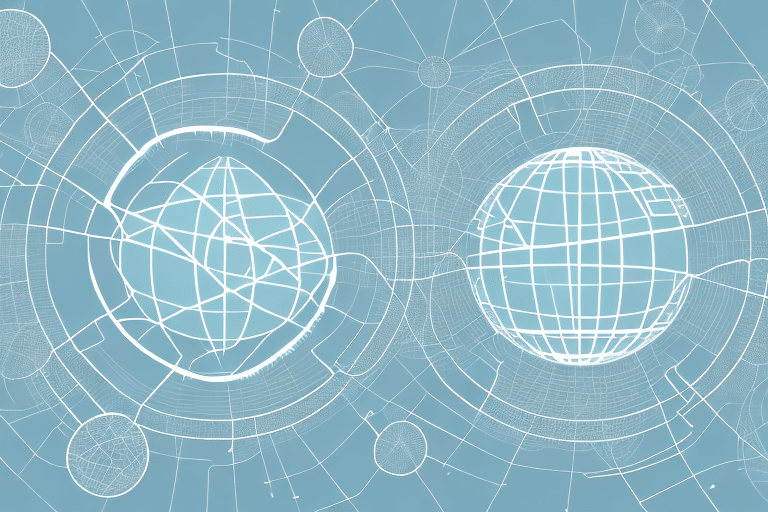Introduction
In today’s rapidly evolving educational landscape, colleges and universities are embracing digital transformation to enhance learning experiences and optimize resource allocation. One significant stride towards this transformation is migrating a physical computer lab to a Desktop as a Service (DaaS) model. This shift not only offers cost savings and improved efficiency but also empowers educators and students with flexible access to cutting-edge technology. In this guide, we will explore the step-by-step process of migrating a college campus computer lab to DaaS, ensuring a seamless transition that enriches the academic environment.
Table of Contents:
- Understanding DaaS: A Brief Overview
- Benefits of Migrating to DaaS
- Step-by-Step Guide to Migrating Your College Campus Computer Lab
– Assessing Current Infrastructure and Workloads
– Choosing the Right DaaS Provider
– Data Backup and Migration Strategy
– Application Compatibility Testing
– User Training and Onboarding
- Ensuring Security and Compliance
- Monitoring and Continuous Optimization
- Conclusion
1. Understanding DaaS: A Brief Overview
Desktop as a Service (DaaS) is a cloud computing solution that provides virtual desktops to users over the internet. It allows institutions to centralize desktop management, making it easier to deliver and manage applications and resources to a diverse range of devices.
Apporto is delivered as a fully managed service, so much of the heavy lifting is handled for you thus keeping the impact on the IT department to a minimum.
2. Benefits of Migrating to DaaS
Migrating your college campus computer lab to DaaS offers several advantages:
- Cost Savings: DaaS eliminates the need for on-premises hardware maintenance and reduces the total cost of ownership.
- Scalability: Easily scale up or down based on the number of users and their resource requirements.
- Remote Access: Students and faculty can access their virtual desktops from any device with an internet connection, promoting flexibility and remote learning.
- Enhanced Performance: DaaS leverages cloud resources to provide consistent and high-performance computing experiences.
- Centralized Management: Simplify desktop management, updates, and software installations across all virtual desktops.
- Reduced Downtime: Rapid disaster recovery and minimized downtime in case of hardware failures.
3. Step-by-Step Guide to Migrating Your College Campus Computer Lab
Assessing Current Infrastructure and Workloads
Begin by conducting a thorough assessment of your current computer lab infrastructure, including hardware specifications, software applications, and user requirements. Identify any resource constraints or performance bottlenecks that need to be addressed during the migration.
Choosing the Right DaaS Provider
Research and select a reputable DaaS provider that aligns with your institution’s needs and budget. Consider factors such as data center locations, security measures, support options, and compliance certifications.
Apporto is the #1 DaaS provider for education, according to Gartner Peer Insights, and 100% of respondents would recommend Apporto to their peers.
Data Backup and Migration Strategy
Develop a comprehensive data backup and migration strategy to ensure the seamless transition of user profiles, data, and applications to the DaaS environment. Prioritize critical data and establish a testing environment to validate the migration process.
Data migration and protection is included with the Apporto service at no additional cost. Customers can focus on supporting the education efforts rather than data center operations.
Application Compatibility Testing
Thoroughly test the compatibility of your existing software applications with the DaaS platform. Address any compatibility issues by exploring alternative software solutions or virtualization options.
User Training and Onboarding
Educate faculty, staff, and students about the new DaaS environment through training sessions and documentation. Provide guidance on accessing virtual desktops, utilizing applications, and leveraging collaboration tools.
Apporto includes training for all customers at no additional cost.
Virtual Computer Labs: 2-year Impact Assessment Conducted by IIT

4. Ensuring Security and Compliance
Prioritize data security and compliance throughout the migration process. Implement encryption, multi-factor authentication, and access controls to safeguard sensitive information. Ensure that your DaaS provider adheres to relevant industry regulations and compliance standards.
The Apporto platform maintains the highest level of security and data protection for all customers, and all systems are monitored 24x7x365.
5. Monitoring and Continuous Optimization
After the migration, regularly monitor the performance and utilization of the DaaS environment. Implement proactive measures to optimize resource allocation, enhance user experience, and address any emerging issues promptly.
Full 24×7 support is included with the Apporto service, and all customers receive the dedicated attention of a customer success manager.
6. Conclusion
Migrating your college campus computer lab to DaaS is a strategic move that enhances accessibility, flexibility, and efficiency within the academic ecosystem. By following the step-by-step guide outlined in this post, you can ensure a smooth and successful transition that benefits both educators and students, propelling your institution into the digital age of learning.
Embrace the power of Desktop as a Service and lead your college into a brighter, more connected future.
Happy Computing!