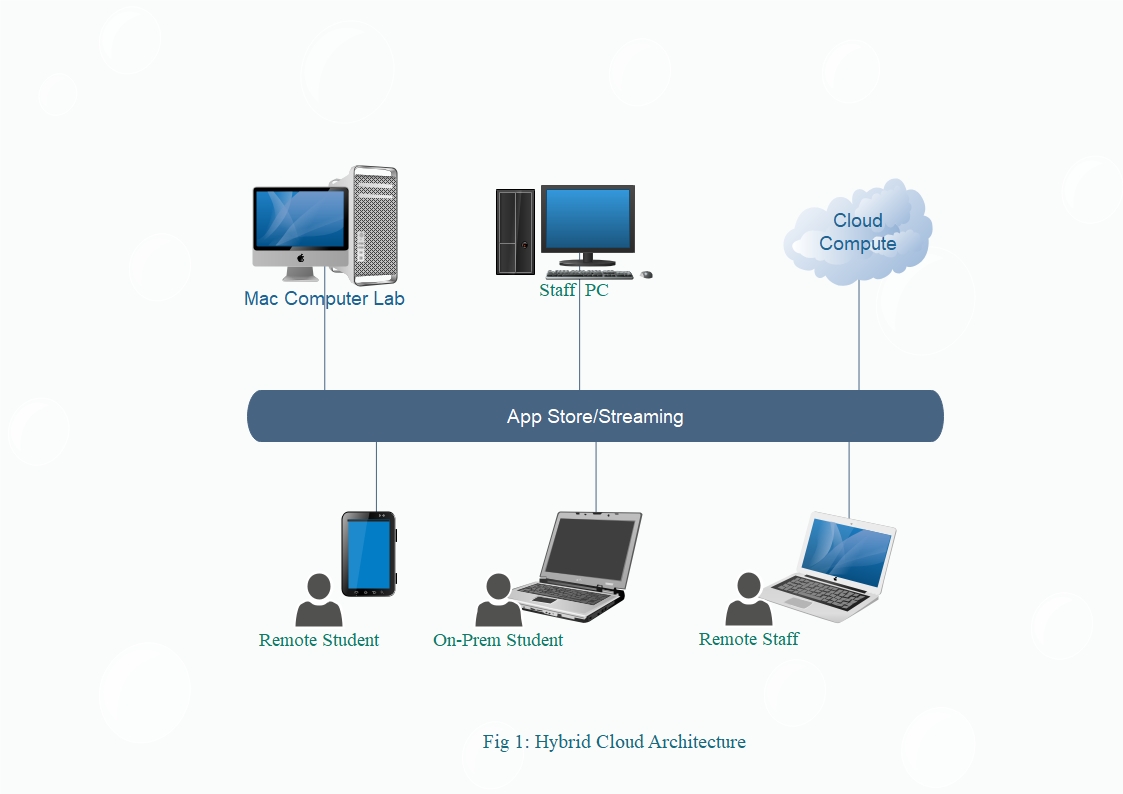As CIOs look toward the future, they realize that remote learning and work are here to stay. A hybrid cloud may be an optimal solution for this new environment.
The coronavirus pandemic has transformed our lives dramatically and will continue to do so. Within a matter of weeks, higher education shifted from a model in which students, faculty, and staff were studying and working on campus 100 percent of the time to a model where they were remote 100 percent of the time. In a recent EDUCAUSE QuickPoll,respondents reported that “hybrid work is here to stay. In fact, the majority of CIOs believe that hybrid work and study—working and studying partially on campus and partially at home—is the future.
While remote work has been incredibly challenging, most remote workers feel more productive and fulfilled and enjoy a better work/life balance. Similarly, several studies have shown that students have a strong preference for hybrid learning, as this combines the social experience that students crave with the flexibility of remote study. What happens after the majority of folks are vaccinated and can resume working and studying safely on campus?
Hybrid Cloud Architecture
We envision a world where students, faculty, and staff can work and study at home, on campus, and anywhere in between. In 2021, it is hard to imagine why students would need to commute to campus to access specialized software. Similarly, there is no reason why workers should have to travel to access a campus desktop for compliance or other purposes. In both cases, it should be the desktop that travels (virtually) to the user, and in all cases, the data needs to be secured to ensure compliance with regulations.
While a cloud-based desktop may seem like an ideal way to provide geographic flexibility, the harsh reality is that many use cases are not supported by cloud desktops. Here are just five examples:
Five Use Cases Not Supported by Cloud Desktops
- Unique Peripherals and Special Lab Equipment
Often, colleges and universities invest thousands of dollars in special lab equipment such as computers connected to medical devices, 3D printers, etc.
- Staff Computers with FERPA Requirements
College and university staff often deal with sensitive data that is subject to state and federal regulations. Sometimes these applications are bound to the campus’ Active Directory or IP addresses.
- Mac Labs
Many colleges and universities have invested thousands of dollars in installing and configuring Mac labs. These are often underutilized because of limited lab hours and other reasons.
- Limited License Software
Applications that have strict licensing limitations, allow IP whitelisting, or require a specific radius around the campus are examples of limited license software.
- Applications That Are Sensitive to Network Latency
Some applications are very sensitive to network latency. By enabling students to connect to computers on campus, it may reduce network latency.
The Benefits of a Hybrid Cloud
A hybrid cloud (figure 1) would enable staff and faculty to access on-prem and cloud resources in their browsers. Ideally, all of the resources would be accessible from the same portal or app store and obfuscate the technological complexities. After all, the user should never worry about whether the desktop is in the cloud or on-prem. By leveraging on-prem resources and the cloud, both students and faculty can benefit greatly.
A hybrid cloud offers the best of all worlds: a great user experience, high productivity, low cost, and flexibility. In this new world, where we work partially on campus and partially at home, a hybrid cloud allows us to continue to work productively, feel more fulfilled, and enjoy a better work/life balance. In summary, a hybrid cloud may be the optimal solution for both studying and working remotely.
To learn more, listen to Apporto experts introduce Apporto’s hybrid cloud solution or learn about Apporto’s features and benefits.