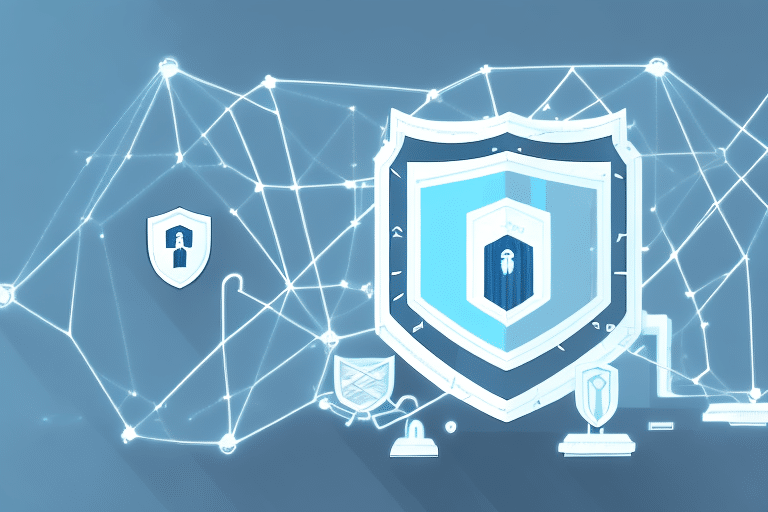How Secure Is Remote Desktop Protocol (RDP)?
Remote Desktop Protocol (RDP) is a widely used technology that allows users to remotely access and control computers over a network connection. While convenient and efficient, the security of RDP has been a topic of concern for many IT professionals and security experts. In this article, we will explore the various aspects of RDP security and discuss best practices for enhancing its security.
Understanding Remote Desktop Protocol (RDP)
Before delving into the security aspects of RDP, it is important to have a clear understanding of what exactly Remote Desktop Protocol is. Essentially, RDP is a proprietary protocol developed by Microsoft that enables users to connect to a remote computer and interact with its desktop as if they were physically present. This technology has revolutionized the way remote work is conducted, allowing employees to access their work resources from anywhere in the world.
One of the key advantages of RDP is its simplicity and ease of use. It provides a seamless experience by transmitting audio, video, and input data between the local and remote machines. However, it is important to recognize that this convenience comes with its own set of security implications.
What is Remote Desktop Protocol?
Remote Desktop Protocol, often referred to as RDP, is a proprietary protocol developed by Microsoft. It allows users to connect to a remote computer over a network connection and access its desktop. With RDP, users can interact with the remote computer as if they were physically present, enabling them to perform tasks, access files, and utilize software applications remotely.
The Functionality of RDP
RDP provides a comprehensive set of features that facilitate remote access and control. It allows users to establish a secure connection to a remote computer and view its desktop in real-time. Users can interact with the remote desktop by using their local mouse, keyboard, and other input devices. RDP also supports the transmission of audio and video data, enabling users to collaborate remotely with colleagues or access multimedia content.
Furthermore, RDP offers a range of customization options to enhance the user experience. Users can adjust display settings, such as screen resolution and color depth, to optimize the visual quality of the remote desktop. Additionally, RDP supports the redirection of local resources, such as printers, drives, and USB devices, allowing users to seamlessly access their local peripherals while connected to a remote computer.
Another notable feature of RDP is its ability to support multiple simultaneous connections. This means that multiple users can connect to the same remote computer and collaborate in real-time. This feature is particularly useful for team projects or remote training sessions, as it enables participants to work together efficiently, regardless of their physical location.
The Security Aspects of RDP
When it comes to remote access technologies, security should always be a top priority. RDP offers several built-in security features to safeguard the remote connection, but it is important to understand the potential security risks involved. Let’s explore both the security features and risks associated with RDP.
Built-In Security Features in RDP
Microsoft has implemented various security features in RDP to protect the remote connection. These features include network-level authentication, encryption, and access controls. Network-level authentication requires users to authenticate themselves before establishing a remote session, adding an extra layer of security. Encryption ensures that the data transmitted between the local and remote machines is securely encrypted, preventing eavesdropping and unauthorized access. Access controls allow administrators to define user permissions and restrict access to specific resources.
Potential Security Risks of RDP
Despite the built-in security features, RDP is not without its vulnerabilities. One of the primary concerns with RDP is the risk of brute-force attacks, where hackers attempt to gain unauthorized access by repeatedly guessing the login credentials. Weak passwords and the absence of lockout policies can make RDP susceptible to such attacks. Additionally, RDP is also prone to attacks like man-in-the-middle attacks, session hijacking, and network sniffing if proper security measures are not in place.
Let’s delve deeper into the potential security risks of RDP. One common vulnerability is the exposure of RDP ports to the internet. If the RDP port (default port 3389) is open and accessible from the internet, it becomes an attractive target for hackers. They can scan for open RDP ports and launch attacks to exploit any weaknesses in the system’s security.
Another security risk is the use of weak encryption protocols and outdated versions of RDP. Older versions of RDP may have known vulnerabilities that can be exploited by attackers. It is crucial to keep RDP up to date with the latest security patches and use strong encryption protocols, such as TLS 1.2 or higher, to ensure a secure remote connection.
Furthermore, RDP can be vulnerable to credential theft attacks. If an attacker gains access to a user’s RDP credentials, they can potentially compromise the entire system. It is essential to educate users about the importance of using strong, unique passwords and enabling multi-factor authentication to mitigate the risk of credential theft.
Lastly, RDP sessions can be susceptible to session hijacking, where an attacker intercepts and takes control of an ongoing session. This can occur if the session is not properly secured or if the attacker manages to obtain session cookies or credentials. Implementing strong session management practices, such as regularly refreshing session keys and using secure session protocols, can help prevent session hijacking.
Virtual Desktop Provider Comparison
Enhancing RDP Security
Given the potential security risks, it is crucial to implement best practices to enhance the security of RDP. By following these measures, organizations can minimize the likelihood of unauthorized access and protect sensitive information.
Best Practices for Securing RDP
The following best practices can help improve the security of RDP:
- Enable Network-Level Authentication (NLA) to ensure users are authenticated before establishing a remote session.
- Use strong and unique passwords for RDP authentication to prevent brute-force attacks.
- Consider implementing multi-factor authentication for an extra layer of security.
- Regularly update and patch the RDP server and client software to address any security vulnerabilities.
- Monitor and log RDP connections to detect and respond to any suspicious activity.
Advanced Security Measures for RDP
In addition to the best practices mentioned above, organizations can further enhance the security of RDP by implementing advanced security measures. These measures include:
- Using a Virtual Private Network (VPN) to establish a secure and encrypted connection before initiating an RDP session.
- Implementing session recording and auditing to track and review user actions on the remote desktop.
- Utilizing intrusion detection and prevention systems to detect and block any malicious activities.
- Restricted access control policies to limit RDP usage to authorized users only.
- Regularly conducting security assessments and penetration testing to identify and address any vulnerabilities in the RDP infrastructure.
Implementing a Virtual Private Network (VPN) adds an extra layer of security to RDP sessions. By establishing a secure and encrypted connection before initiating an RDP session, organizations can protect sensitive data from interception and unauthorized access. VPNs create a secure tunnel between the user’s device and the RDP server, ensuring that data transmitted during the session remains confidential and cannot be easily intercepted by malicious actors.
Session recording and auditing provide organizations with a comprehensive view of user actions on the remote desktop. By recording and reviewing these sessions, organizations can detect any suspicious activities, identify potential security breaches, and take appropriate actions to mitigate risks. This capability is particularly useful in environments where multiple users have access to the same RDP server, as it allows administrators to track individual user actions and hold them accountable for their activities.
Evaluating RDP Alternatives
While RDP is a widely used remote access technology, it is not the only option available. There are several alternative remote access tools that organizations can consider. Let’s compare RDP with these alternatives to understand their pros and cons.
Comparing RDP with Other Remote Access Tools
When evaluating remote access tools, it is important to consider factors such as security, performance, scalability, and ease of use. Some popular alternatives to RDP include:
- Virtual Private Network (VPN): VPN offers a secure and encrypted connection but may require additional configuration and setup.
- Virtual Network Computing (VNC): VNC is an open-source remote access tool known for its cross-platform compatibility, but it may lack some advanced security features.
- Terminal Services: Terminal Services provide a similar functionality to RDP but may have different licensing requirements and limitations.
Pros and Cons of RDP Alternatives
Each remote access tool has its own strengths and weaknesses. Here are some pros and cons of the mentioned alternatives:
- A VPN offers high-level security but may introduce additional complexity in the setup process.
- VNC is platform-independent but may not provide the same level of security as RDP.
- Terminal Services provide compatibility but may have specific licensing considerations depending on the organization’s needs.
Now, let’s dive deeper into each of these alternatives to gain a better understanding of their unique features and considerations.
Virtual Private Network (VPN)
A Virtual Private Network (VPN) is a secure and encrypted connection that allows users to access a private network remotely. It establishes a secure tunnel between the user’s device and the network, ensuring that data transmitted over the internet remains protected from unauthorized access.
One of the key advantages of using a VPN is its high-level security. By encrypting the data, VPNs provide an additional layer of protection, making it difficult for hackers or eavesdroppers to intercept sensitive information. However, setting up a VPN may require additional configuration and setup, which can be a bit complex for non-technical users.
Virtual Network Computing (VNC)
Virtual Network Computing (VNC) is an open-source remote access tool that allows users to control and access remote computers over a network. It is known for its cross-platform compatibility, enabling users to connect to different operating systems such as Windows, macOS, and Linux.
While VNC offers platform independence, it may not provide the same level of security as RDP. As an open-source tool, VNC may lack some advanced security features that are present in proprietary solutions like RDP. Organizations should carefully evaluate their security requirements before opting for VNC as their remote access tool.
Terminal Services
Terminal Services is a remote access technology that enables users to access applications and desktops hosted on a remote server. It provides a similar functionality to RDP, allowing multiple users to connect to a server simultaneously and work on their individual sessions.
One consideration when using Terminal Services is the licensing requirements and limitations that may vary depending on the organization’s needs. Depending on the number of users and the desired features, organizations may need to acquire specific licenses to ensure compliance and avoid any legal issues.
By exploring these alternatives, organizations can make an informed decision based on their specific requirements and priorities. Whether it’s the high-level security of a VPN, the cross-platform compatibility of VNC, or the compatibility of Terminal Services, each alternative has its own strengths and weaknesses that should be carefully evaluated.
The Future of RDP Security
As technology continues to evolve, so does the landscape of remote access security. It is important to stay informed about emerging trends and future advancements in RDP security. Let’s take a glimpse into the future.
Emerging Trends in Remote Access Security
One of the emerging trends in remote access security is the increased adoption of cloud-based remote desktop solutions. These solutions offer enhanced security measures, such as centralized control and monitoring, as well as improved scalability and accessibility.
Predictions for RDP Security Improvements
In the future, we can expect RDP to incorporate advancements in authentication methods, encryption algorithms, and intrusion detection systems. Additionally, the integration of artificial intelligence and machine learning technologies may help detect and prevent advanced threats in real-time.
In conclusion, while RDP provides a convenient and efficient means of remote access, its security should not be overlooked. By understanding the functionality and security features of RDP, and implementing best practices and advanced security measures, organizations can mitigate the potential risks and ensure a secure remote access environment.