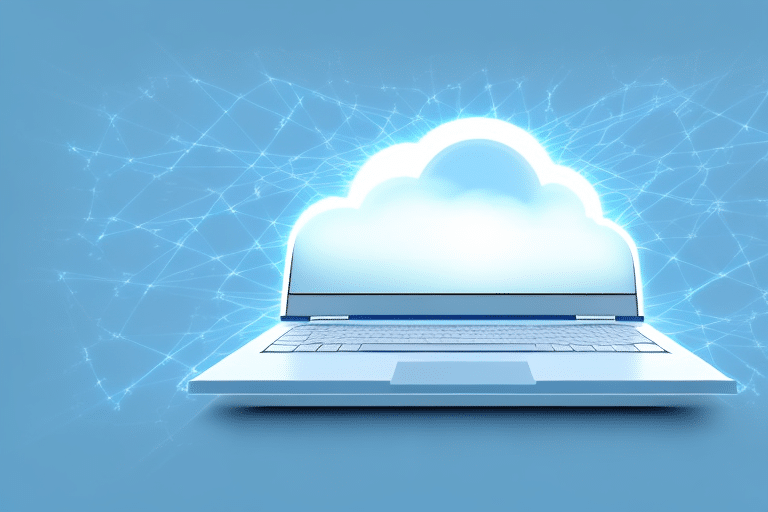In recent years, the field of education has undergone significant transformation, with an increasing number of institutions adopting digital technology to facilitate remote learning. The COVID-19 pandemic further accelerated this trend, with distance learning becoming the norm for millions of students across the world. This has led to the rise of cloud desktops, which provide a range of benefits for educational institutions and students alike. In this article, we’ll explore how cloud desktops can enhance distance learning and the many advantages they offer.
Understanding Cloud Desktops and Distance Learning
What are Cloud Desktops?
A cloud desktop is a virtual desktop that is hosted on a cloud computing platform. This means that the desktop is accessed over the internet, rather than being installed locally on a computer. Cloud desktops offer a range of advantages over traditional desktops, including increased accessibility, flexibility, and security. They also provide a cost-effective solution for educational institutions that are looking to deploy new technology.
Cloud desktops are becoming increasingly popular in the education sector, as they offer a range of benefits for both students and teachers. With cloud desktops, students can access their desktops from any device with an internet connection, including laptops, tablets, and smartphones. This means that they can work on assignments and projects from anywhere, at any time.
Cloud desktops also offer increased flexibility for teachers, as they can access their desktops from any location. This means that they can work from home or while on the go, without having to be tied to a specific location. Additionally, cloud desktops provide enhanced security features, such as data encryption and multi-factor authentication, which help to protect sensitive information.
The Evolution of Distance Learning
Distance learning has come a long way over the years. Initially, distance learning involved correspondence courses, which were delivered by mail. This was a slow and inefficient process, as students had to wait for their assignments to be delivered and then send them back to their teachers by mail.
With the advent of the internet, distance learning evolved into online courses, which were delivered over the internet. This made the process much faster and more efficient, as students could access course materials and submit assignments online. However, online courses still had some limitations, such as limited interactivity and a lack of personalization.
Today, distance learning is facilitated by a range of technologies, including video conferencing, learning management systems, and cloud desktops. These technologies have transformed the way that students learn, providing them with more interactive and personalized learning experiences.
For example, video conferencing allows students to participate in live classes and interact with their teachers and classmates in real-time. Learning management systems provide a centralized platform for course materials, assignments, and grades, making it easier for students to stay organized and keep track of their progress. And cloud desktops provide students with access to all of their course materials and applications, from any device with an internet connection.
Overall, the evolution of distance learning has been driven by advances in technology, which have made it possible to deliver high-quality education to students around the world, regardless of their location or circumstances.
Benefits of Cloud Desktops for Distance Learning
Distance learning has become increasingly popular in recent years, and cloud desktops have played a significant role in enabling this trend. Cloud desktops provide a range of benefits for both students and educators, including accessibility, flexibility, improved collaboration and communication, enhanced security and data protection, and cost-effectiveness.
Accessibility and Flexibility
One of the most significant advantages of cloud desktops is their accessibility. Since cloud desktops are hosted on a cloud computing platform, students can access their desktop from anywhere with an internet connection. This means that students can complete coursework at their own pace and on their own schedule, without being tied to a physical location. Cloud desktops also provide a high degree of flexibility, as students can access their desktops from a range of devices, including laptops, tablets, and smartphones. This means that students can work on their coursework whenever and wherever it is most convenient for them.
Furthermore, cloud desktops can also be accessed by students with disabilities. Cloud desktops can be configured to meet the specific needs of students with visual, auditory, or motor impairments, ensuring that all students have equal access to educational resources.
Improved Collaboration and Communication
Cloud desktops provide a range of tools that facilitate collaboration and communication between students and educators. For example, virtual classrooms and meeting tools can be used to conduct live lectures and discussions, allowing students to interact with their peers and educators in real-time. File sharing and storage enables students to easily collaborate on projects and assignments, without the need for physical meetings. Learning management system integration provides educators with a comprehensive platform for managing coursework, tracking student progress, and providing feedback.
Furthermore, cloud desktops can also be used to facilitate collaboration between students from different parts of the world. Cloud desktops can be accessed from anywhere with an internet connection, which means that students from different countries can work together on projects and assignments, sharing their knowledge and expertise.
Enhanced Security and Data Protection
Cloud desktops provide a high degree of security and data protection. Since the desktop is hosted on a cloud computing platform, students do not need to install software or store data on their local devices. This reduces the risk of data loss or theft due to a hardware failure or theft. Additionally, cloud desktops often come with built-in data backup and disaster recovery features, which ensure that student data is secure and easily recoverable.
Cloud desktops also provide a high level of protection against cyber threats. Cloud computing providers invest heavily in security measures, such as firewalls, intrusion detection systems, and encryption, to protect their customers’ data. This means that students and educators can have peace of mind, knowing that their data is safe and secure.
Cost-Effective Solutions for Educational Institutions
Cloud desktops provide a cost-effective solution for educational institutions that are looking to deploy new technology. Since the desktop is hosted on a cloud computing platform, institutions do not need to invest in expensive hardware or software. Additionally, cloud desktops often come with built-in maintenance and support, which reduces the need for technical staff. This means that educational institutions can save money on IT costs, while still providing their students with access to the latest technology.
Furthermore, cloud desktops can also help educational institutions to reduce their carbon footprint. Cloud computing providers use energy-efficient data centers, which consume less power than traditional data centers. This means that by using cloud desktops, educational institutions can reduce their energy consumption and contribute to a more sustainable future.
Effects of Cloud Desktops
Cloud desktops have revolutionized distance learning, providing students and educators with a range of benefits, including accessibility, flexibility, improved collaboration and communication, enhanced security and data protection, and cost-effectiveness. As the demand for distance learning continues to grow, cloud desktops will play an increasingly important role in providing students with access to high-quality education, regardless of their location or circumstances.
Virtual Desktop Provider Comparison
Cloud Desktop Features that Support Distance Learning
Distance learning has become increasingly popular in recent years, and the COVID-19 pandemic has only accelerated this trend. As more and more students turn to online learning, it is essential that educators have access to the right tools and technologies to support them.
Virtual Classrooms and Meeting Tools
Virtual classrooms and meeting tools are critical components of any distance learning program. These tools enable educators to conduct live lectures and discussions with their students, even if they are located in different parts of the world.
One of the key benefits of virtual classrooms and meeting tools is that they enhance interactivity and engagement. For example, video conferencing enables educators to see their students and vice versa, which helps to create a more personal and engaging learning experience. Screen sharing is another useful feature, as it allows educators to share their screen with their students, making it easier to explain complex concepts and ideas.
Another useful feature of virtual classrooms and meeting tools is polling. Polling enables educators to ask their students questions and receive real-time feedback. This can be particularly useful for gauging student understanding and identifying areas where additional support might be needed.
File Sharing and Storage
File sharing and storage is another critical component of any distance learning program. These tools enable students to easily collaborate on projects and assignments, even if they are located in different parts of the world.
One of the key benefits of file sharing and storage is that it eliminates the need for students to email documents back and forth. Instead, students can use cloud storage to share documents and collaborate in real-time. This ensures that everyone is working on the most up-to-date version of a document, which can help to streamline the collaboration process.
Another useful feature of file sharing and storage is version control. Version control enables students to keep track of changes made to a document over time, making it easier to identify who made what changes and when.
Learning Management System Integration
Learning management system integration is another critical component of any distance learning program. These systems provide educators with a comprehensive platform for managing coursework, tracking student progress, and providing feedback.
One of the key benefits of learning management system integration is that it enables educators to keep track of student progress in real-time. This ensures that students are meeting their learning objectives and that educators are aware of any areas where additional support might be needed.
Another useful feature of learning management system integration is that it provides educators with a centralized location for all of their teaching materials. This can include lecture notes, assignments, and other resources, making it easier for educators to stay organized and ensure that students have access to all of the materials they need.
Real-Time Monitoring and Analytics
Real-time monitoring and analytics are critical components of any distance learning program. These tools provide educators with insights into student behavior and performance, enabling them to identify areas where additional support might be needed.
For example, analytics can be used to identify students who are struggling with coursework, enabling educators to provide additional support and resources as needed. Monitoring can also be used to track student attendance and participation, making it easier for educators to identify students who may be struggling with engagement.
Overall, cloud desktop features such as virtual classrooms and meeting tools, file sharing and storage, learning management system integration, and real-time monitoring and analytics are essential components of any distance learning program. By leveraging these tools and technologies, educators can provide their students with a high-quality learning experience, regardless of where they are located in the world.
Challenges and Solutions for Implementing Cloud Desktops in Distance Learning
Ensuring Reliable Internet Connectivity
One of the biggest challenges of implementing cloud desktops in distance learning is ensuring reliable internet connectivity. Since the desktop is accessed over the internet, any interruptions in service can impact student productivity and engagement. This can be addressed by providing students with reliable internet connections and ensuring that cloud desktops are hosted on a robust, redundant platform.
Addressing Privacy Concerns
Cloud desktops raise privacy concerns, as student data is hosted on a third-party platform. This can be addressed by choosing a reputable cloud computing provider that has robust privacy and security policies in place. Additionally, educators should be transparent about how student data will be used and ensure that students are aware of their rights with regard to their data.
Training Educators and Students on New Technologies
Implementing cloud desktops in distance learning requires education and training for both educators and students. Educators should receive training on how to use cloud desktops and the features they provide, while students should receive training on how to access and use their virtual desktops. Additionally, technical support should be provided to ensure that everyone is able to use the technology effectively.
Final Thoughts
Cloud desktops provide a range of benefits for distance learning. They offer increased accessibility, flexibility, and security, while also providing cost-effective solutions for educational institutions. Cloud desktops also provide a range of features that support collaboration, communication, and engagement. While there are challenges to implementing cloud desktops in distance learning, they can be addressed through education, training, and the use of robust, reliable platforms. With the right approach, cloud desktops have the potential to significantly enhance distance learning and revolutionize the field of education as a whole.
Virtual Computer Labs: 2-year Impact Assessment Conducted by IIT