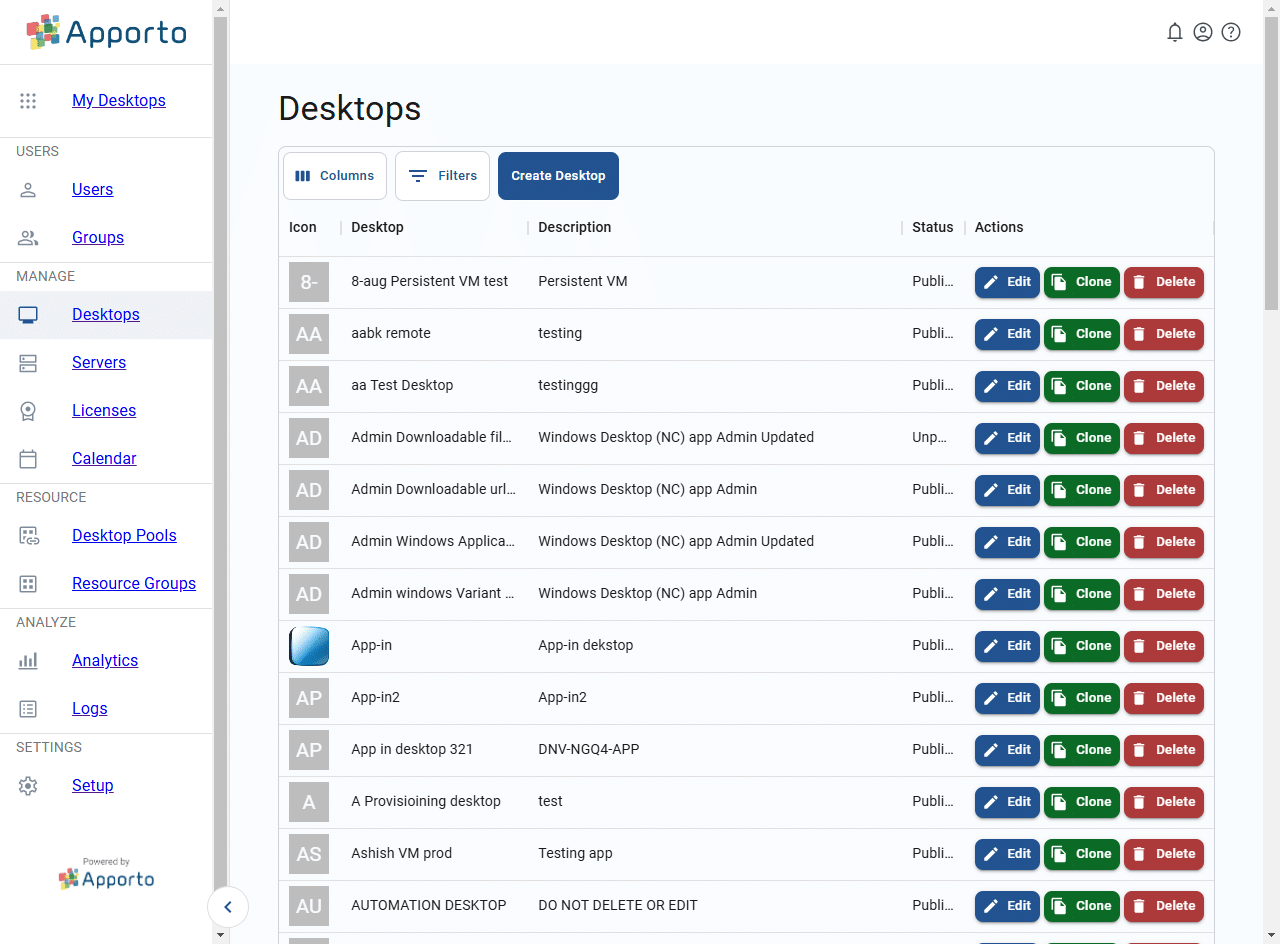Viewing desktops
The Desktops screen lets you view a list of desktop applications configured for your Apporto instance. Desktops are not accessible to end users until they are published.
Use the information in this guide to learn how to:
For information on other desktop management features, visit the related articles section at the bottom of this page.
View the desktop list
To view the available desktops, follow the steps below.
- Log in to the system using your credentials.
- Click desktops or the
icon in the navigation panel.
- The list of desktops will display. You may filter the list or adjust the displayed columns to locate records. See the article on working with lists for more information.
View a desktop’s details
From the Desktops list, you may view the details of any desktop by clicking the edit button. More details about editing desktops is found in the article on managing desktops.