[html format=”ckeditor” different_values=”0″]
Publishing an App
A key administration task is to ensure that end users can easily and securely access their apps and desktops.
You can publish apps and desktops to group(s) and users.
This short guide will show you step by step how to:
Publish an App or Desktop to a Group or User
Publish App or Desktop
Using your preferred web browser, navigate to the URL for your Apporto system, for example, “mycollege.apporto.com”, and log in to the system using your Admin credentials.
Click the App Publishing icon in the Navigation panel.
The ‘App Publishing’ screen displays.
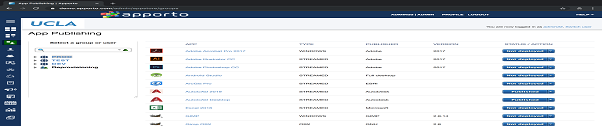
The Select a group or user field shows a hierarchical listing of groups and users.
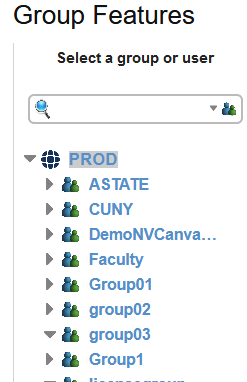
Use the search function or expand arrows to locate the relevant group or user.
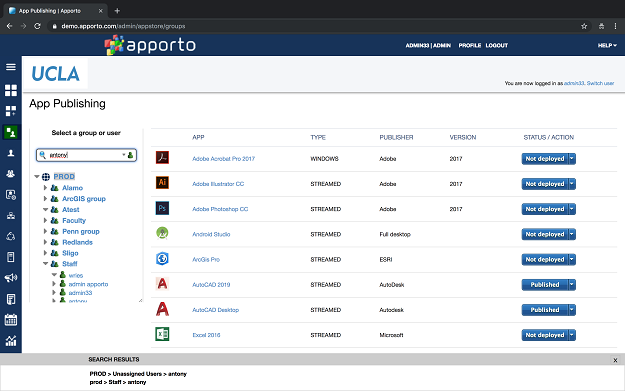
Click on the desired group or user to select it.
Locate the app or desktop you wish to publish to the selected group or user.
Click the “down arrow” on the STATUS / ACTION drop-down menu for the desired app.
The STATUS / ACTION menu displays the available options for the associated app.
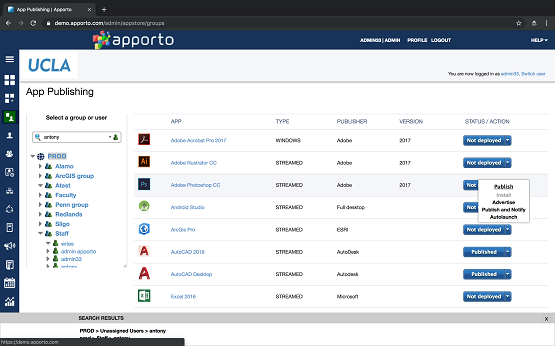
To publish the associated app to the group or user click Publish
To publish the associated app to the group or user and notify them by email click Publish and Notify.
[/html]
