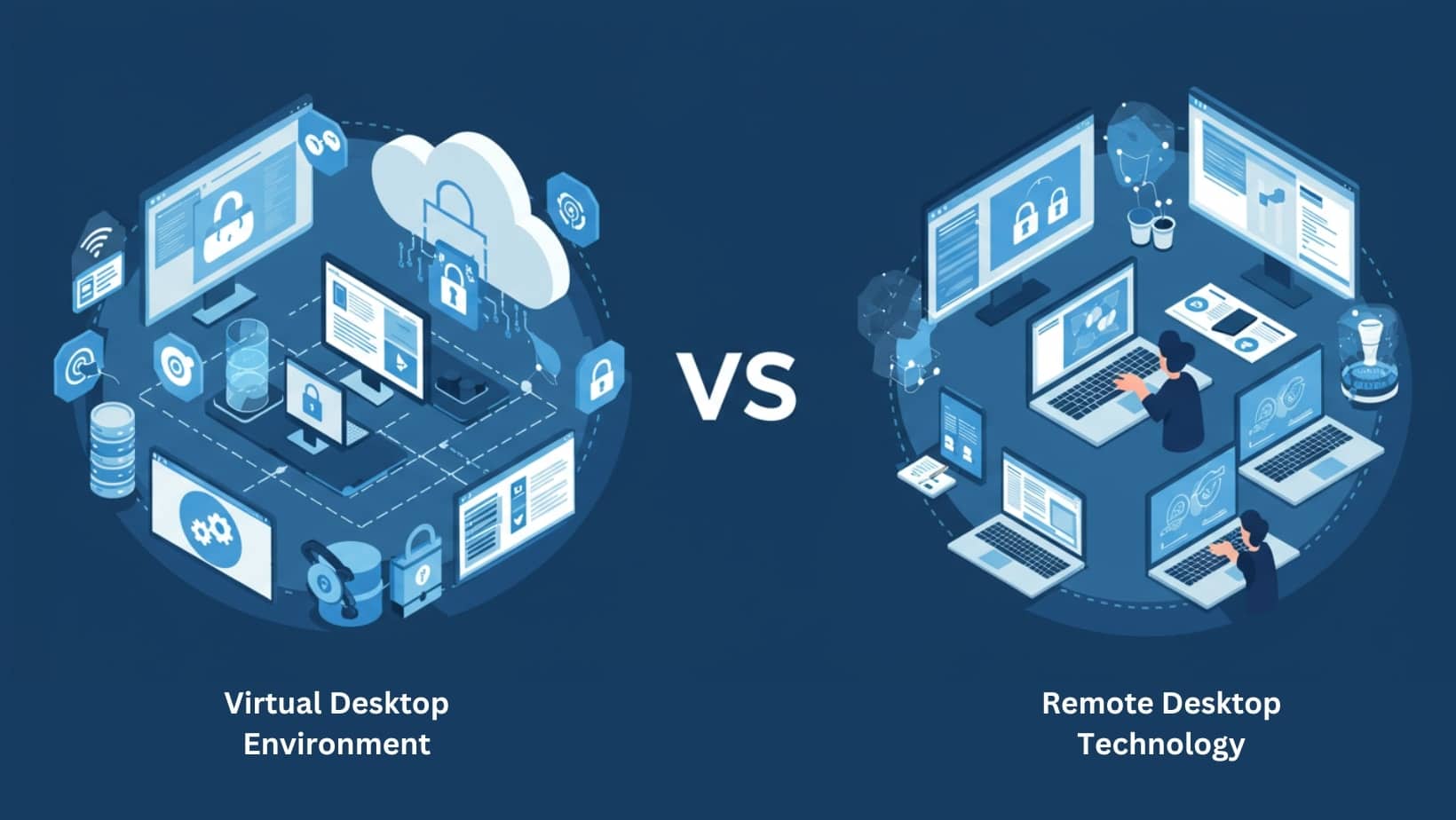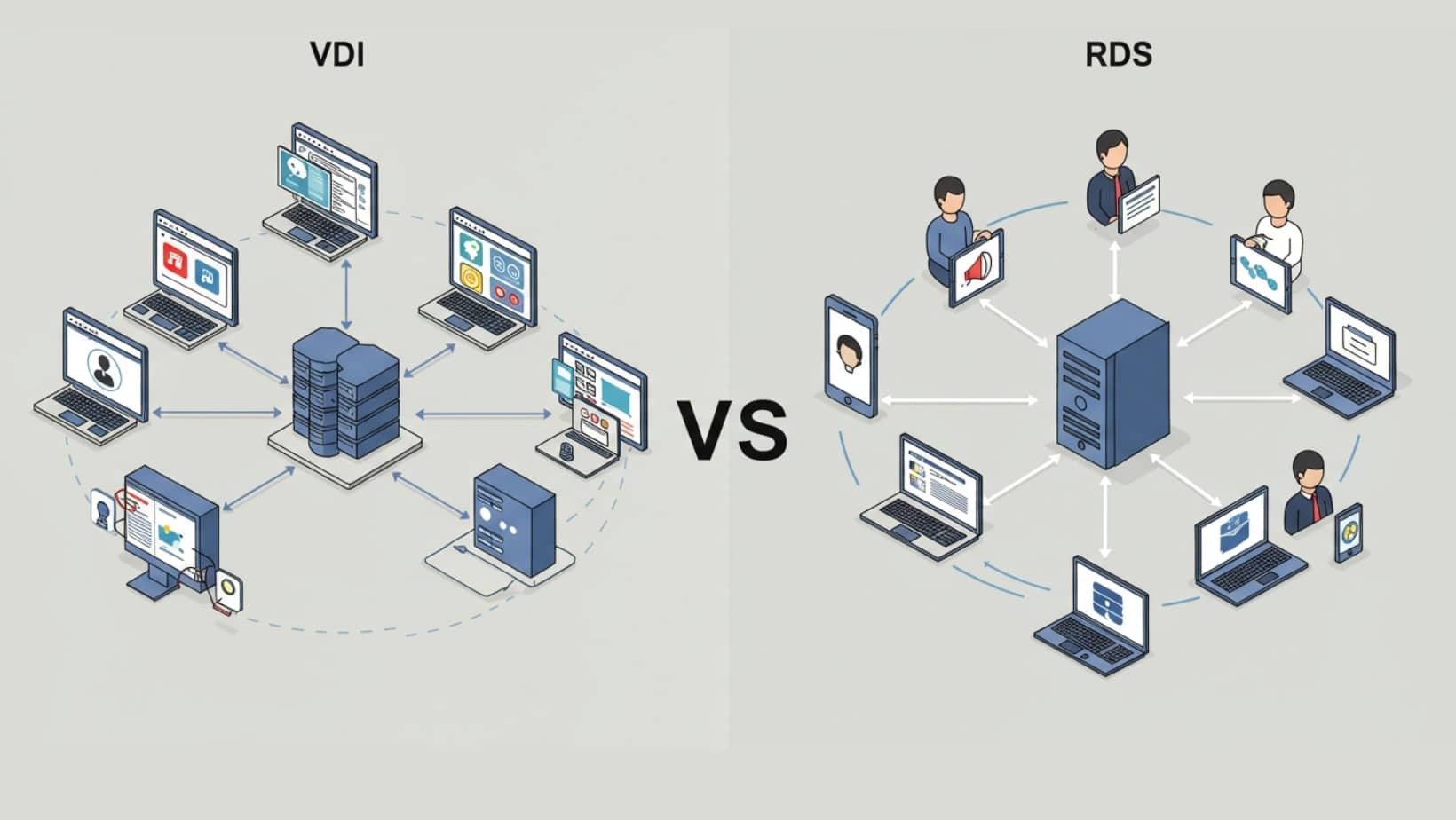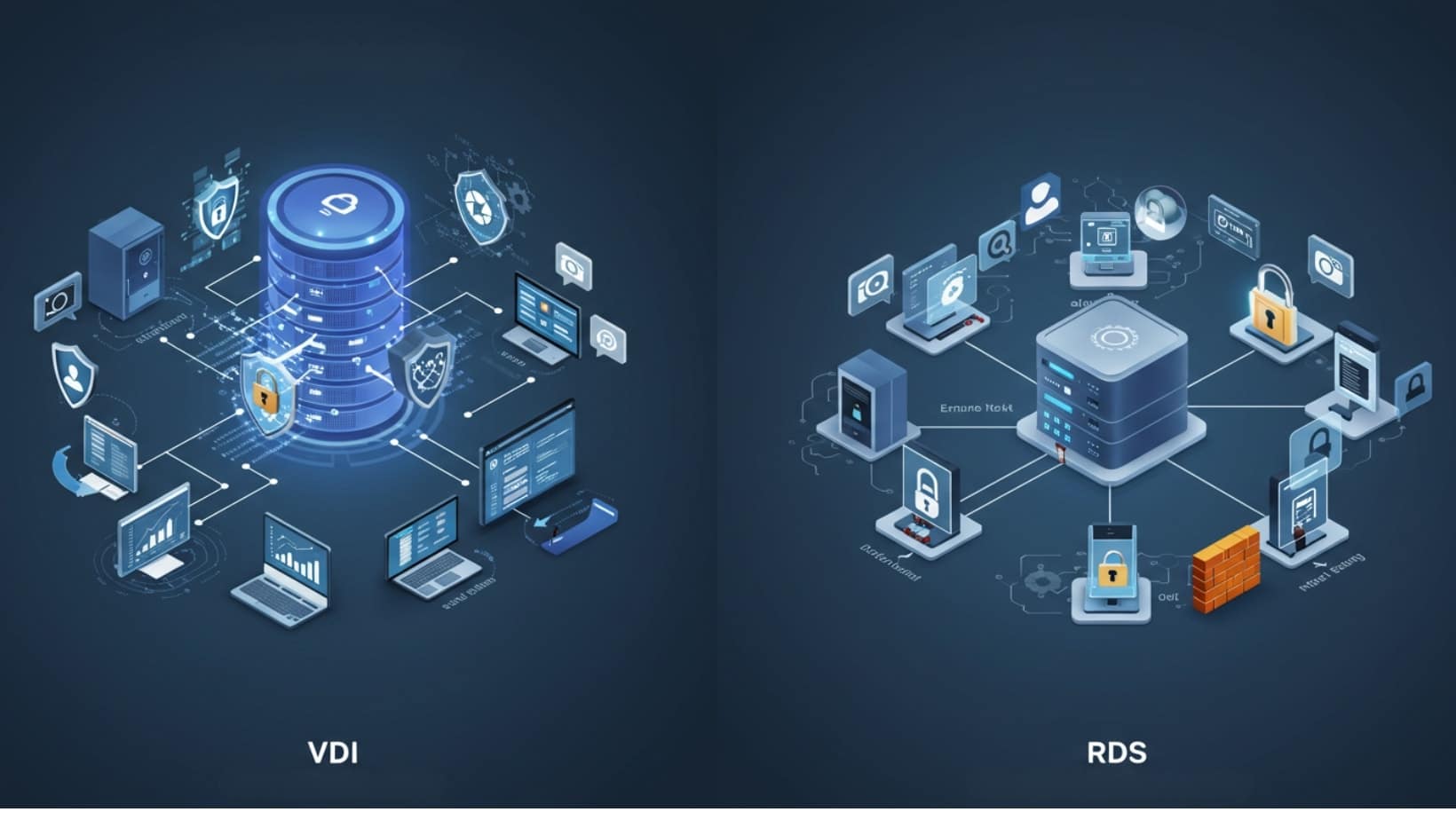The shift toward remote work has reshaped workplaces across industries, driving companies to rethink how employees interact with business resources. As remote teams become the norm, your organization faces a crucial decision: choosing the right technology to deliver secure and reliable remote access.
Two prominent solutions stand out—Virtual Desktop Infrastructure (VDI) and Remote Desktop Services (RDS), often just called Remote Desktop.
Both solutions promise similar outcomes: enabling employees to access their desktops and essential applications from virtually anywhere. But beneath the surface, important distinctions influence your business in terms of security, cost, ease of management, and scalability. Understanding these differences isn’t merely technical; it’s strategically vital.
Making the right choice positions your organization to navigate the complexities of remote work more effectively, securing a competitive edge while providing your workforce with a smooth, productive experience.
Let’s break down exactly what sets these two solutions apart.
1. Understanding the Basics: VDI vs Remote Desktop
Virtual Desktop Infrastructure (VDI)
Virtual Desktop Infrastructure, commonly called VDI, allows your employees to access personalized desktops hosted centrally on servers. Rather than operating from traditional, physical computers, users connect remotely to virtual desktops—which are essentially simulated desktops running on powerful central servers, known as virtual machines. Think of these virtual machines as digital copies of typical desktop computers that exist entirely on a centralized server.
The power behind VDI lies in centralized management. IT teams manage, update, and secure these virtual desktops from one central location. Every user’s desktop operates independently, offering customization tailored specifically to their role or preferences.
With VDI, resources like computing power, storage, and software updates are efficiently controlled centrally. As a result, your employees gain seamless access to a consistent desktop experience, no matter which device they choose or where they choose to work.
Remote Desktop Services (RDS)
Remote Desktop Services (RDS), previously known as Terminal Services, allow multiple users to remotely access applications and desktops hosted on a centralized Windows Server. Instead of providing each user with a unique virtual machine, RDS shares a single desktop environment or applications with many users simultaneously.
At its core, RDS relies on the Remote Desktop Protocol (RDP)—a specialized method of transferring data securely between users’ devices and a central server. Simply put, RDP facilitates remote desktop connections by transmitting keyboard, mouse, and display data between your computer and the remote server, requiring minimal internet bandwidth.
Central to RDS operations are two important roles: the Remote Desktop Connection Broker, which manages user connections by directing traffic to the right server, and the Remote Desktop Session Host, which hosts user sessions, managing resources efficiently to ensure everyone experiences smooth, reliable remote access. This centralized structure simplifies management but provides less individual desktop customization compared to VDI.
2. Key Components: What Makes Up Each Solution?
Key Components of Virtual Desktop Infrastructure (VDI)
VDI is built upon several essential elements working together seamlessly. Central to its architecture are multiple virtual machines, each hosting individual user desktops. These virtual machines are managed and stored within a centralized data center, typically relying on powerful virtual servers to handle resource demands efficiently.
Employees access these virtual desktops through various devices, ranging from cost-effective thin clients—simple computers designed purely for remote access—to their own laptops, tablets, or even smartphones. The key advantage here is flexibility: no matter what device your employees prefer, they enjoy consistent access.
Underlying this setup is desktop virtualization, the technology that makes it possible to separate users’ desktop environments entirely from physical hardware, enabling IT teams to manage and secure desktops from one central location.
Key Components of Remote Desktop Services (RDS)
RDS has evolved significantly since its early days as Terminal Services, a technology first introduced by Microsoft to allow multiple users simultaneous access to a shared desktop. Today’s RDS relies heavily on Windows Server, serving as the central hub that hosts all applications and desktops accessed remotely.
Instead of providing separate virtual machines, RDS manages multiple desktop sessions simultaneously from a single operating environment. This approach simplifies management but requires careful distribution of server resources to avoid performance issues.
An essential aspect of RDS deployment is the Client Access License (CAL). Simply put, CALs are licenses required for each user or device connecting to your server, impacting the overall cost of RDS implementation. Understanding these licensing needs is crucial when planning your remote desktop strategy.
3. User Experience and Desktop Environments
User Experience with VDI
VDI excels when it comes to user personalization. Because each employee accesses their own dedicated desktop operating system, they can tailor their desktop just like they would on a physical computer. This personalized experience allows your team members to install custom applications, adjust desktop settings, or arrange their workspace in a way that suits them best.
However, VDI’s user experience can vary depending on your employees’ internet connectivity and the quality of your organization’s underlying hardware. Slow or unstable internet connections can cause noticeable delays or interruptions, affecting productivity.
Similarly, powerful hardware in your data center ensures smoother performance. Thus, investing in robust infrastructure and reliable network connectivity directly improves how effectively your users interact with their virtual desktops.
User Experience with Remote Desktop
Remote Desktop provides a different experience. Unlike VDI, RDS offers users a shared desktop environment, meaning multiple users connect concurrently to the same desktop or set of applications hosted centrally. This setup is less customizable, as each user sees essentially the same workspace, limiting personalization options.
While this shared setup simplifies management, performance can fluctuate depending on how many users access the server simultaneously. High numbers of concurrent users might lead to decreased responsiveness, especially if the server resources aren’t carefully balanced.
Additionally, user experience is heavily influenced by network communication protocols. Efficient protocols like RDP minimize bandwidth usage, improving responsiveness. Ensuring your infrastructure handles network traffic efficiently is crucial to providing smooth, uninterrupted access for your team.
4. Security and Data Protection: Which Offers Better Secure Remote Access?
Security Considerations for VDI
VDI’s strongest security advantage comes from its centralized management. Since all desktops and data reside within centralized virtual servers, your IT team can efficiently apply security patches, updates, and policies from a single location. This significantly reduces vulnerabilities that arise from inconsistent or delayed updates across multiple devices.
In addition, VDI enhances data security because sensitive information never actually leaves the central server environment. Your employees access virtual desktops remotely, but the data itself stays safely stored within centralized virtual systems. This design drastically reduces the risk of data leaks, even if individual devices are compromised.
However, robust security depends on proper infrastructure configuration and continuous monitoring. Ensuring strict access controls and strong authentication methods further strengthens the inherent security advantages of VDI.
Security Considerations for Remote Desktop
Remote Desktop Services leverage built-in security features provided by the Remote Desktop Protocol (RDP), including encrypted communications to protect data transmitted between the user’s device and the central server. While encryption significantly enhances security, RDP systems can be vulnerable if misconfigured or exposed directly to the internet.
Common vulnerabilities include weak passwords, outdated software, or inadequate firewall protection, making your RDS system potentially vulnerable to cyberattacks. To mitigate these risks, your organization might consider enhancing security with specialized solutions like Cloudzy RDP Server or secure VPS hosting servers.
Ultimately, strengthening Remote Desktop security involves diligent configuration, regular system updates, and robust authentication practices, such as multi-factor authentication (MFA), to protect against unauthorized access and maintain the integrity of your business data.
5. Infrastructure and Resource Management
Infrastructure Demands of VDI
VDI requires a robust infrastructure designed to manage multiple virtual machines simultaneously. Each virtual desktop acts independently, consuming distinct computing resources, including CPU, memory, and storage. Therefore, your organization must maintain reliable hardware and efficient virtualization software capable of managing these demands effectively.
One significant benefit of VDI is its flexibility in handling seasonal or dynamic demands. Because resources are managed centrally, your organization can quickly scale the number of virtual desktops up or down based on changing workforce needs or workloads. For instance, adding temporary staff doesn’t necessarily require new hardware purchases.
However, effective management of these virtual instance resources demands continuous monitoring and proactive resource allocation. Ensuring your infrastructure is adaptable to fluctuating demands will maximize performance and reduce unnecessary expenses.
Resource Management in Remote Desktop
Remote Desktop Services offer a different approach, focusing heavily on resource sharing. With multiple users accessing a single shared environment, server resources like CPU, memory, and disk space are efficiently utilized, reducing overall infrastructure requirements. This approach allows more users to connect simultaneously, generally requiring fewer servers and lowering hardware costs.
However, effective management becomes crucial as increasing numbers of users place additional demands on the central server. Without careful balancing, performance can quickly degrade, causing noticeable delays or disruptions.
To maintain peak efficiency, your IT team must optimize the Microsoft Windows Server setup. Regular monitoring, load balancing, and proactive adjustments ensure resources remain evenly distributed, providing your team with smooth and reliable remote desktop performance without overwhelming your infrastructure.
6. Deployment Complexity and Management
VDI Deployment Complexity
Deploying VDI can be demanding due to the complexity involved in its initial setup. Your IT team must carefully configure multiple layers of infrastructure, including virtual systems, storage solutions, and networking components. Each element requires thoughtful planning, integration, and thorough testing to ensure reliability.
Furthermore, the maintenance workload is significant. Unlike simpler approaches, each virtual desktop within a VDI environment needs individual attention for software updates, security patches, and troubleshooting. Although centralized management streamlines some processes, the sheer number of independent desktops means ongoing maintenance and resource management can consume considerable time and technical expertise.
Remote Desktop Deployment Simplicity
By contrast, Remote Desktop offers a straightforward approach. Its initial setup typically involves configuring a central server with a single shared operating system, drastically reducing deployment complexity. There’s no need to configure multiple isolated desktops individually, making initial deployment faster and less resource-intensive.
Moreover, Remote Desktop simplifies ongoing management. Because multiple users share a single operating environment, your IT team can apply software updates, security patches, and configuration changes centrally. This centralized approach saves valuable time, reduces complexity, and ensures consistency. In short, Remote Desktop’s simplicity allows your organization to quickly implement and easily manage a robust remote access solution.
7. Cost Analysis: Which is More Cost-Effective?
Cost Considerations for VDI
When considering VDI, you need to be aware of significant upfront investments. Initially, VDI demands substantial hardware resources, such as powerful servers, storage solutions, and robust networking infrastructure. These elements are essential because each virtual desktop runs its own independent instance of a desktop operating system. Additionally, licensing multiple desktop operating systems, like Windows 10 or 11, adds another layer of expense.
However, VDI offers considerable long-term financial advantages. Its centralized nature allows your IT team to streamline maintenance and efficiently manage software updates and security patches. Over time, this can significantly reduce operational costs. While the initial expenditure might appear high, the long-term benefits—especially for businesses with many remote employees—can result in meaningful cost savings.
Cost Considerations for Remote Desktop
Remote Desktop typically involves lower upfront expenses compared to VDI. Since users share resources hosted on a single server, there’s less need for extensive hardware infrastructure. You’ll invest less initially in equipment and maintenance. However, licensing costs, specifically Client Access Licenses (CALs), must be factored into ongoing budgets, as they can quickly add up, particularly as your team expands.
Scaling Remote Desktop environments also has its costs. As more users join, performance demands increase, potentially requiring additional servers or enhanced infrastructure. Careful management and planning help control these expenses. Ultimately, while Remote Desktop might be more cost-effective at first glance, continuous expansion or increased user load may require more substantial ongoing investments down the line.
8. VDI vs Remote Desktop: Pros and Cons
Here’s a concise summary to clarify how VDI and Remote Desktop stack up against each other:
| Factor | VDI (Virtual Desktop Infrastructure) | Remote Desktop Services (RDS) |
|---|---|---|
| Flexibility | Highly flexible; fully customizable per user. Users can personalize their desktops extensively. | Limited flexibility; users share a common environment, restricting individual customization. |
| Security | Strong security through centralized management and data storage; data remains within central servers. | Security reliant on proper configuration; vulnerable if mismanaged or inadequately secured. |
| Infrastructure | Requires robust, upfront infrastructure investment; multiple virtual machines demand significant resources. | More straightforward infrastructure; fewer resources required as multiple users share single server resources. |
| Costs | Higher initial costs but potential long-term savings due to simplified management and centralized control. | Lower initial costs; ongoing licensing (CALs) and scalability challenges can increase expenses over time. |
| User Experience | Personalized and high-performance if properly resourced; quality dependent on internet connection and hardware. | Standardized experience, less personalization; performance may fluctuate with concurrent user load and network efficiency. |
Both options have distinct advantages and challenges—your choice should reflect your organization’s priorities and operational needs.
9. How to Choose: Factors to Consider
When deciding between VDI and Remote Desktop, carefully weigh these key factors:
- Workforce Size:
If your company employs many remote workers needing personalized desktops, VDI provides better flexibility. For smaller teams or standardized tasks, Remote Desktop might be sufficient and simpler to manage. - Data Sensitivity:
For businesses handling sensitive or regulated data, VDI typically offers stronger protection through centralized data storage and tighter control, reducing security risks. - Existing Infrastructure:
Evaluate your current IT environment. Companies with robust servers and storage may transition more smoothly to VDI. Simpler setups usually align better with Remote Desktop, which demands fewer resources initially. - Internet Connection:
Consider your network reliability and bandwidth. VDI often requires higher internet speeds for optimal performance, while Remote Desktop is generally less demanding. - Budget and Scalability:
VDI involves significant upfront costs but delivers potential long-term savings with scale. Remote Desktop has lower initial expenses but can become costly when scaling up.
10. Conclusion & Your Next Step
Choosing between VDI and Remote Desktop isn’t just a technical decision—it’s a strategic choice that directly impacts your team’s productivity, security, and your organization’s future growth. While VDI offers personalized experiences and robust security, Remote Desktop excels with simplicity and lower upfront costs. Your ideal solution depends on balancing these priorities with your organization’s unique circumstances.
As you weigh your options, you may want to try Apporto—a cloud-based DaaS solution that combines the personalization of VDI with the simplicity of RDS, offering secure, scalable remote access tailored to your organization’s needs.