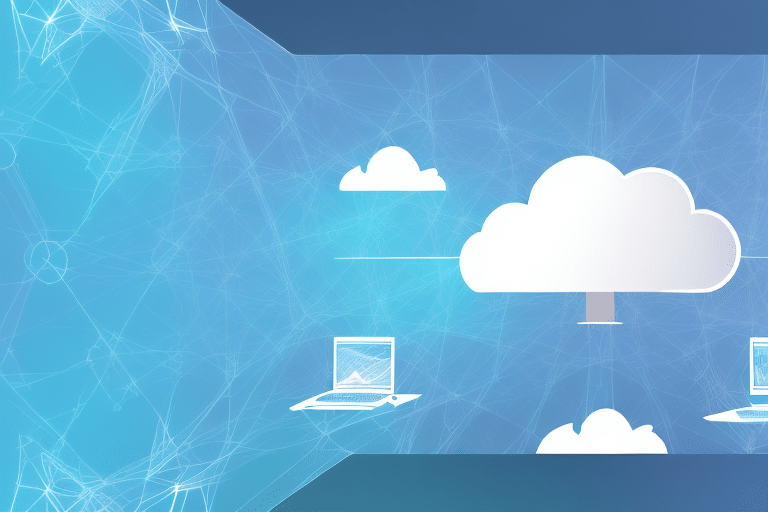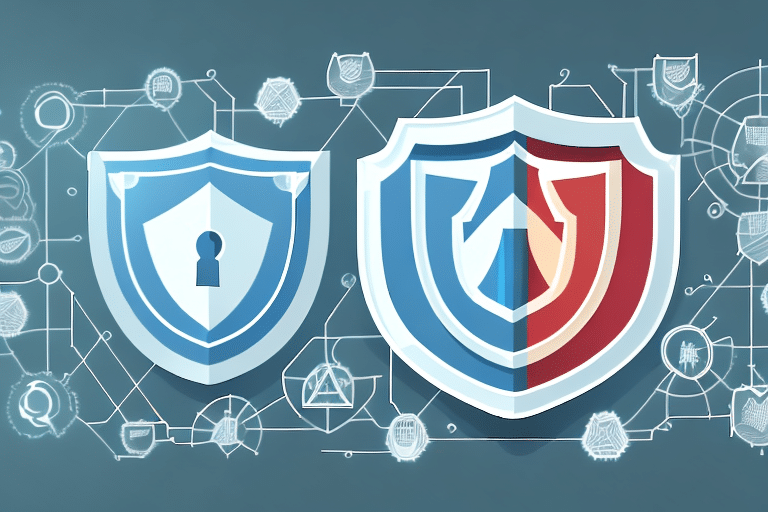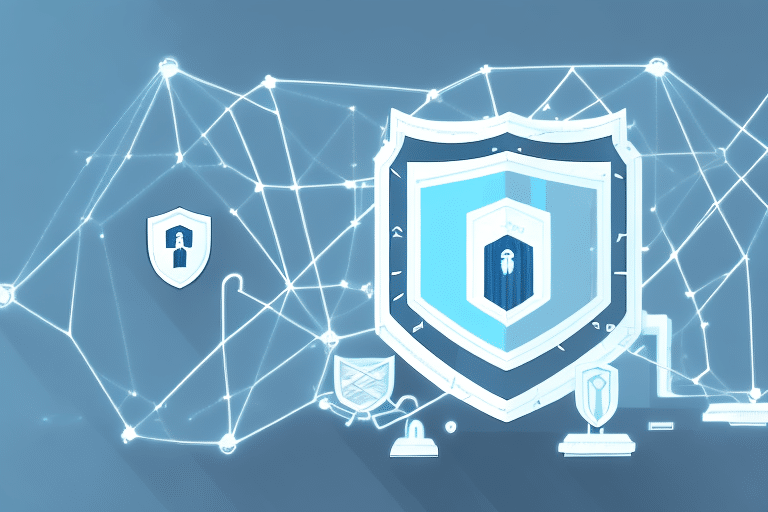In today’s fast-paced business environment, organizations are increasingly looking for efficient ways to deliver applications and desktops to their employees. Two popular solutions that have emerged are Desktop as a Service (DaaS) and Virtual Desktop Infrastructure (VDI). Understanding the differences between these technologies is essential for businesses looking to enhance their operational efficiency and security. This article provides a detailed exploration of DaaS and VDI, their key features, benefits, and how to choose the right solution for your organization.
Understanding the Basics: What is DaaS?
Defining DaaS
Desktop as a Service (DaaS) is a cloud-based delivery model that allows organizations to access virtual desktops over the internet. In this model, the infrastructure, software, and maintenance are handled by a third-party service provider, allowing businesses to focus on their core operations without the burden of managing physical hardware.
DaaS typically operates on a subscription-based pricing model, enabling businesses to pay for what they use. This means that resources can be scaled up or down based on user demand, offering greater flexibility and cost-effectiveness compared to traditional desktop setups. Moreover, as companies grow or adapt to changing market conditions, DaaS provides the agility needed to quickly onboard new employees or adjust user access without the lengthy procurement processes associated with physical hardware.
Key Features of DaaS
DaaS solutions come with several key features that distinguish them in the market:
- Cloud Integration: DaaS is entirely cloud-based, allowing users to access their desktops from anywhere with an internet connection.
- Managed Services: The service provider manages the infrastructure, reducing the IT workload for businesses.
- Scalability: Organizations can easily add or remove users based on their needs.
- Automatic Updates: The service provider handles updates and security patches, ensuring that the system is always up to date.
In addition to these features, DaaS platforms often provide customizable environments tailored to specific business needs. This means that organizations can configure their virtual desktops with the necessary applications and settings that align with their operational requirements. Furthermore, many DaaS providers offer integration with other cloud services, enabling a seamless workflow across various applications and enhancing overall productivity.
Benefits of DaaS for Businesses
DaaS offers several benefits, making it an attractive option for modern enterprises:
- Cost Efficiency: Reduced upfront costs on hardware and maintenance can significantly lower IT expenditures.
- Increased Productivity: Employees can work from anywhere, encouraging remote work and enhancing collaboration.
- Improved Security: DaaS providers typically offer advanced security measures to protect data and applications.
- Streamlined Management: IT teams can manage systems more efficiently since much of the infrastructure is handled by the DaaS provider.
Additionally, DaaS can lead to enhanced disaster recovery solutions. Since data is stored in the cloud, businesses can quickly recover their virtual desktops in the event of a hardware failure or other disruptions. This resilience not only protects critical business operations but also instills confidence in employees who rely on consistent access to their work environments. Moreover, the centralized management of virtual desktops allows for better compliance with regulatory requirements, as data can be monitored and secured more effectively than in traditional setups.
Delving into VDI: A Comprehensive Overview
What is VDI?
Virtual Desktop Infrastructure (VDI) is a virtualization technology that allows desktop environments to be hosted on a centralized server and delivered to end-users’ devices. Unlike DaaS, which is entirely cloud-based, VDI can be deployed on-premises or in the cloud, depending on the organization’s needs.
VDI enables organizations to create a virtual desktop environment that users can access from various devices, providing a seamless working experience regardless of the hardware they are using. This flexibility is particularly beneficial in today’s increasingly mobile work culture, where employees often require access to their work environments from different locations and devices. With VDI, the desktop experience remains consistent, allowing for uninterrupted productivity whether users are in the office, at home, or on the go.
Core Components of VDI
To understand VDI fully, one must be aware of its core components, which include:
- Hypervisor: This software allows multiple virtual machines to run on a single physical server.
- Connection Broker: A service that routes users to their desktops and manages user sessions.
- Storage: High-performance storage systems are required to ensure fast access to virtual desktops.
- End-User Devices: Devices such as thin clients, laptops, or tablets that connect to the VDI environment.
In addition to these core components, network infrastructure plays a crucial role in the performance of a VDI solution. A robust and reliable network is essential to ensure that data can be transmitted quickly and efficiently between the server and end-user devices. Furthermore, security measures such as encryption and multi-factor authentication are vital in protecting sensitive data within the VDI environment, as these systems often host critical business applications and confidential information.
Advantages of VDI for Businesses
VDI offers a variety of advantages that can enhance business operations:
- Control over Environment: Organizations maintain control over their virtual environments and data security.
- Customization: VDI allows for a tailored desktop experience for different departments based on specific needs.
- Performance: VDI can deliver high-performance applications and workloads, making it suitable for resource-intensive tasks.
- Better Resource Utilization: Virtualization enables more efficient use of hardware resources compared to traditional setups.
Moreover, VDI can significantly reduce IT overhead costs by centralizing management and maintenance. With VDI, IT teams can quickly deploy software updates and patches across all virtual desktops, ensuring that every user has access to the latest tools and security features without the need for individual device management. This centralized approach not only saves time but also minimizes the risk of inconsistencies and vulnerabilities that can arise from managing numerous physical machines. Additionally, VDI supports disaster recovery strategies, as virtual desktops can be backed up and restored more easily than traditional setups, ensuring business continuity in the face of unforeseen disruptions.
DaaS vs VDI: A Comparative Analysis
Cost Comparison: DaaS and VDI
When comparing the costs of DaaS and VDI, it’s crucial to consider several factors:
- Upfront Costs: DaaS typically has lower initial costs since there’s no need to invest in hardware, while VDI may require significant upfront investment in servers and storage.
- Subscription vs. CapEx: DaaS is often paid on a subscription basis (OpEx), whereas VDI may involve capital expenditures (CapEx) for equipment and software licenses.
- Maintenance Costs: DaaS providers handle maintenance and updates, potentially reducing ongoing costs compared to managing a VDI environment in-house.
Additionally, organizations should consider the long-term financial implications of each model. For instance, while DaaS may seem more economical at first glance due to its lower upfront costs, businesses must evaluate the total cost of ownership over time. Subscription fees can accumulate, especially for larger teams or extended usage, which might lead to higher costs in the long run compared to a well-managed VDI setup. Furthermore, businesses with fluctuating workforce sizes may find DaaS particularly advantageous, as it allows for quick adjustments to user licenses without the need for extensive hardware modifications.
Security Aspects: DaaS vs VDI
Security is a paramount consideration for both DaaS and VDI, yet each offers a different approach:
- DaaS: Security measures are managed by the service provider, who typically implements a range of advanced security protocols, including data encryption and regular backups.
- VDI: Organizations have control over their security measures; however, this requires dedicated IT resources and expertise to manage effectively.
Moreover, the nature of data sensitivity plays a significant role in determining the best option for an organization. For businesses that handle highly sensitive information, VDI may provide a sense of security through direct control over data and infrastructure. On the other hand, DaaS providers often invest heavily in compliance with industry standards and regulations, which can offer peace of mind for companies looking to mitigate risks without the burden of managing security protocols themselves. Additionally, the geographic distribution of data centers used by DaaS providers can enhance security by ensuring data redundancy and disaster recovery capabilities.
Scalability and Flexibility: DaaS vs VDI
Both solutions offer scalability and flexibility, but they do so in different ways:
- DaaS: Easily scalable, allowing businesses to adjust user access based on current needs, which is ideal for dynamic workforces.
- VDI: While also scalable, changes may require more planning and additional investments in hardware, making it slightly less flexible compared to DaaS.
In addition to scalability, the ability to support remote work is another critical factor. DaaS excels in this area, as it can provide users with access to their virtual desktops from virtually any device with an internet connection, making it particularly appealing for companies with remote or hybrid work models. VDI, while capable of supporting remote access, often requires more complex configurations and may not deliver the same level of performance across diverse network conditions. As businesses continue to embrace flexible work arrangements, the ease of scaling and adapting to user needs becomes an increasingly important consideration in the DaaS vs. VDI debate.
Choosing the Right Solution for Your Business
Factors to Consider When Choosing Between DaaS and VDI
When determining whether to implement DaaS or VDI, several factors should be taken into account:
- Budget: Analyze your organization’s budget for upfront and ongoing expenses.
- IT Expertise: Consider your in-house IT team’s capabilities to manage and maintain VDI compared to how reliant you would be on a DaaS provider.
- Employee Needs: Assess the ability of your workforce to work remotely and their specific requirements.
Assessing Your Business Needs
Your business needs will largely dictate the best solution. Organizations with fluctuating user counts or remote workforces may find DaaS more appropriate, while companies needing high customization and control might lean towards VDI. Each organization’s unique requirements should guide their choice.
Making the Final Decision: DaaS or VDI?
The decision between DaaS and VDI ultimately hinges on your company’s specific circumstances and needs. Engage with stakeholders, evaluate the costs effectively, and consider the long-term implications of each option. Whether choosing DaaS for its flexibility or VDI for its control, ensuring alignment with business objectives is essential for deriving maximum benefit from the chosen virtual desktop solution.
In conclusion, understanding the fundamental differences and benefits of DaaS and VDI is crucial for any business navigating the digital landscape. By carefully considering the various aspects outlined in this article, organizations can make a more informed decision about which virtualization solution aligns best with their needs and long-term goals.