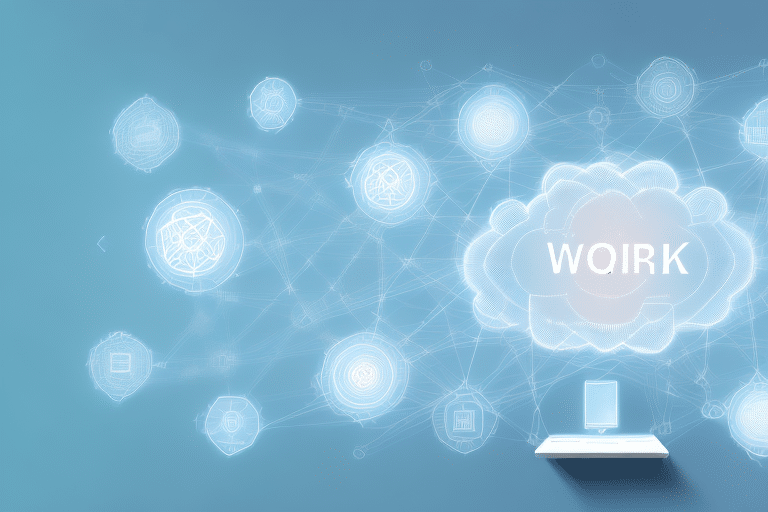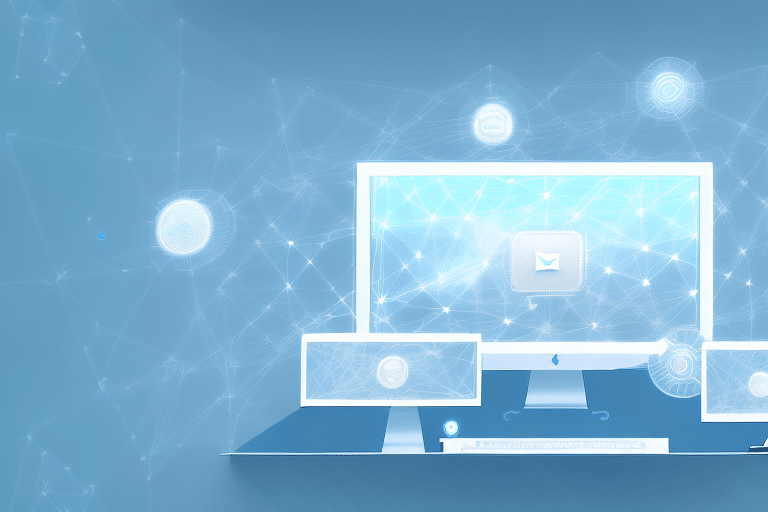In today’s ever-evolving technological landscape, small and medium-sized businesses (SMBs) are increasingly turning to solutions that were once exclusively the domain of large enterprises. Among these solutions, virtual desktops have emerged as a game-changer. This article explores the fundamental aspects of virtual desktops, the shifts in their adoption, the myriad benefits they offer to SMBs, practical implementation strategies, and what the future holds for this technology.
Understanding Virtual Desktops
The Basics of Virtual Desktops
Virtual desktops allow users to access their desktop environment remotely, hosted on a centralized server rather than on individual machines. This setup enables multiple users to share the same hardware resources, optimizing performance and simplifying IT management. By utilizing virtualization technology, organizations can create a consistent, accessible computing environment that is replicable across devices.
This technology operates through a few key components: a hypervisor that manages virtual machines, a desktop operating system, and the physical server infrastructure. Users connect to their virtual desktops via the Internet or a local network, providing flexibility that greatly enhances remote work potential. This flexibility is particularly beneficial in today’s work landscape, where hybrid and remote work models are becoming the norm. Employees can seamlessly transition between working at home, in the office, or on the go, without losing access to their critical applications and data.
Key Features of Virtual Desktops
- Centralized Management: IT departments can manage all desktops from a single location, reducing the workload and simplifying troubleshooting.
- Device Agnosticism: Users can access their desktops from various devices, including laptops, tablets, and smartphones, making it incredibly versatile.
- Cost Recovery: With virtual desktops, businesses can significantly reduce hardware costs and extend the lifespan of older devices.
- Enhanced Collaboration: Virtual desktops facilitate teamwork, enabling easy sharing of files and applications across the organization.
Moreover, virtual desktops can enhance security protocols within an organization. By centralizing data storage and processing, sensitive information is less likely to be compromised through individual devices. IT teams can enforce strict security measures, such as multi-factor authentication and encryption, ensuring that access to virtual desktops is tightly controlled. This is especially crucial in industries that handle sensitive data, such as finance and healthcare, where compliance with regulations is paramount.
Another significant advantage of virtual desktops is the ease of scaling resources. As organizations grow, they can quickly provision additional virtual desktops to accommodate new employees without the need for extensive hardware upgrades. This scalability not only supports business expansion but also allows for seasonal adjustments when workforce demands fluctuate. Furthermore, the ability to deploy updates and patches across all virtual desktops simultaneously ensures that all users are working with the latest software, minimizing vulnerabilities and enhancing productivity.
The Shift from Large Enterprises to SMBs
The Changing Landscape of IT Infrastructure
Traditionally, virtual desktops have been utilized primarily by large enterprises, which had the resources to invest in complex infrastructure. However, as technology advances and becomes more accessible, SMBs can leverage these same benefits without the overwhelming costs. Increasingly, cloud technologies and subscription-based models have democratized access to sophisticated IT solutions.
Moreover, the rise of remote work and the need for flexibility have driven a demand for scalable solutions that can adapt to changing business needs. This shift compels SMBs to reconsider their IT infrastructure strategies, often leading them towards virtual desktop solutions. As a result, many SMBs are now able to compete on a more level playing field with larger organizations, utilizing the same cutting-edge tools that were once out of reach. The ability to adopt these technologies not only enhances their operational capabilities but also fosters innovation, allowing smaller firms to experiment and pivot quickly in response to market demands.
The Role of Virtual Desktops in SMBs
Virtual desktops serve several critical functions for SMBs. They not only provide access to essential applications and data but also enhance operational efficiency. By utilizing virtual desktops, SMBs can quickly onboard employees, allowing them to access resources from anywhere in a matter of minutes.
This expanded access also benefits businesses during times of crisis or disruption, such as during the COVID-19 pandemic. Virtual desktops ensure continuity, allowing employees to work from home effectively while maintaining productivity. Furthermore, the centralized management of virtual desktops simplifies IT maintenance and security, as updates and patches can be deployed across the entire organization with minimal disruption. This not only reduces the burden on IT staff but also enhances data security, as sensitive information is stored in secure cloud environments rather than on individual devices. As SMBs continue to embrace these solutions, they are not only improving their operational resilience but also positioning themselves for future growth in an increasingly digital economy.
Benefits of Virtual Desktops for SMBs
Cost Efficiency and Virtual Desktops
One of the most compelling reasons SMBs are adopting virtual desktops is cost efficiency. Instead of investing heavily in expensive hardware for every employee, businesses can manage fewer powerful machines while utilizing shared resources in a virtual environment. This not only reduces initial expenditures but also decreases ongoing maintenance costs.
Additionally, licensing for virtual desktop environments often comes in more manageable subscription models, allowing SMBs to only pay for what they use while avoiding unexpected large expenses. This shift from a capital expenditure model to an operational expenditure model can significantly improve cash flow, enabling businesses to allocate funds toward growth initiatives rather than hardware upgrades. Moreover, the reduced energy consumption associated with fewer physical machines can lead to lower utility bills, further enhancing overall cost savings.
Scalability and Flexibility for Growing Businesses
As businesses grow, their IT needs evolve. Virtual desktops provide the scalability necessary for changing business dynamics. SMBs can quickly scale their operations by adding or reducing virtual machines based on current needs without the hassle of physical hardware installations.
This flexibility allows businesses to adapt to seasonal fluctuations or sudden growth spurts, making it an ideal solution for businesses that may experience rapid changes in workforce size. For example, during peak seasons, companies can easily provision additional virtual desktops for temporary staff, ensuring that operations run smoothly without the long lead times typically associated with procuring new hardware. Furthermore, this adaptability can enhance employee satisfaction, as workers can access their virtual desktops from anywhere, promoting a more dynamic and responsive work environment.
Enhanced Security and Data Protection
Security is a paramount concern for SMBs, and virtual desktops offer enhanced protection for sensitive data. Data is stored centrally on secure servers, minimizing the risk of data loss if a device is lost or stolen. Furthermore, IT teams can implement robust security measures, such as encryption and multi-factor authentication, across all virtual desktops seamlessly.
In addition to data security, virtual desktops also allow businesses to maintain control over software updates and security patches, ensuring that every user operates on the latest version of applications, thereby reducing vulnerabilities. This centralized management not only streamlines IT operations but also fosters compliance with industry regulations, as businesses can easily audit and monitor access to sensitive information. Moreover, with the rise of remote work, virtual desktops provide a secure way for employees to access corporate resources from various locations, thus supporting a hybrid work model while safeguarding the organization’s data integrity.
Implementing Virtual Desktops in SMBs
Choosing the Right Virtual Desktop Solution
When considering the implementation of virtual desktops, SMBs must evaluate various factors to choose the right solution. Options range from on-premises virtual desktop infrastructures to cloud-based services, each offering distinct advantages and challenges. Key considerations include:
- Budget: Determine how much the business can afford to spend on initial setup and ongoing costs.
- Technical Expertise: Assess whether the in-house IT team can manage the deployment and support of the chosen solution.
- User Needs: Understand the specific requirements of employees to ensure that the virtual desktop environment supports their work effectively.
Overcoming Implementation Challenges
Implementing virtual desktops is not without challenges. SMBs may face resistance from employees accustomed to traditional desktop environments, and training will be essential to ease this transition. It’s crucial to develop a comprehensive training program that helps staff acclimate to the new technology.
Additionally, SMBs should ensure robust network infrastructure capable of handling the load of multiple users accessing virtual desktops simultaneously. Investing in quality bandwidth is vital to provide a seamless user experience, which can significantly affect productivity.
Moreover, security is another critical factor that SMBs must address during the implementation of virtual desktops. With sensitive company data being accessed remotely, it’s essential to implement strong security measures, such as multi-factor authentication and encryption protocols, to protect against potential breaches. Regular security audits and updates can help maintain a secure environment, ensuring that both company and employee data remain safe.
Furthermore, businesses should consider the scalability of their chosen virtual desktop solution. As the company grows, the ability to easily add new users or resources without significant downtime or additional costs can be a game-changer. A flexible solution allows SMBs to adapt quickly to changing business needs, whether that involves expanding their workforce or integrating new applications, ensuring that they remain competitive in a fast-paced market.
Future of Virtual Desktops in SMBs
Emerging Trends in Virtual Desktop Technology
The future of virtual desktops is shaped by advancing trends in cloud computing and artificial intelligence. With more businesses adopting hybrid and remote work models, virtual desktops are likely to become even more integral to daily operations. This shift allows employees to access their work environments from anywhere, fostering a culture of flexibility and productivity. As a result, organizations can attract a wider talent pool, unencumbered by geographical limitations, which is particularly advantageous for small and medium-sized businesses (SMBs) looking to compete with larger enterprises.
Moreover, the integration of machine learning algorithms could enhance security protocols and optimize resource allocation, further solidifying virtual desktops as a vital component of IT strategy for SMBs. For instance, predictive analytics can help identify potential security threats before they become critical issues, allowing IT teams to respond proactively. Additionally, automated resource management can ensure that applications run smoothly, adapting to user demand in real-time and minimizing downtime. This level of responsiveness not only improves operational efficiency but also enhances the overall user experience, making virtual desktops an appealing option for businesses aiming to streamline their IT operations.
Preparing for the Future of IT Infrastructure
As technology continues to evolve, SMBs must remain agile and forward-thinking in their IT strategies. Adopting virtual desktops is a significant step towards building a robust, future-ready infrastructure. By staying informed about emerging trends and continuously assessing their technology needs, SMBs can leverage virtual desktops to gain a competitive edge. Furthermore, investing in training and support for employees will ensure that they can fully utilize these technologies, maximizing their potential benefits. This investment in human capital is just as crucial as the technological advancements themselves, as it fosters a culture of innovation and adaptability within the organization.
Embracing these changes will ensure that SMBs are not only prepared for future challenges but also poised to thrive in a landscape that is increasingly reliant on digital solutions. The ability to scale operations quickly, implement new software seamlessly, and maintain a secure environment will empower SMBs to respond to market demands with agility. Additionally, as businesses increasingly focus on sustainability, virtual desktops can contribute to reducing the carbon footprint by minimizing the need for physical hardware and energy consumption associated with traditional office setups. This alignment with eco-friendly practices not only enhances brand reputation but also resonates with a growing base of environmentally conscious consumers.